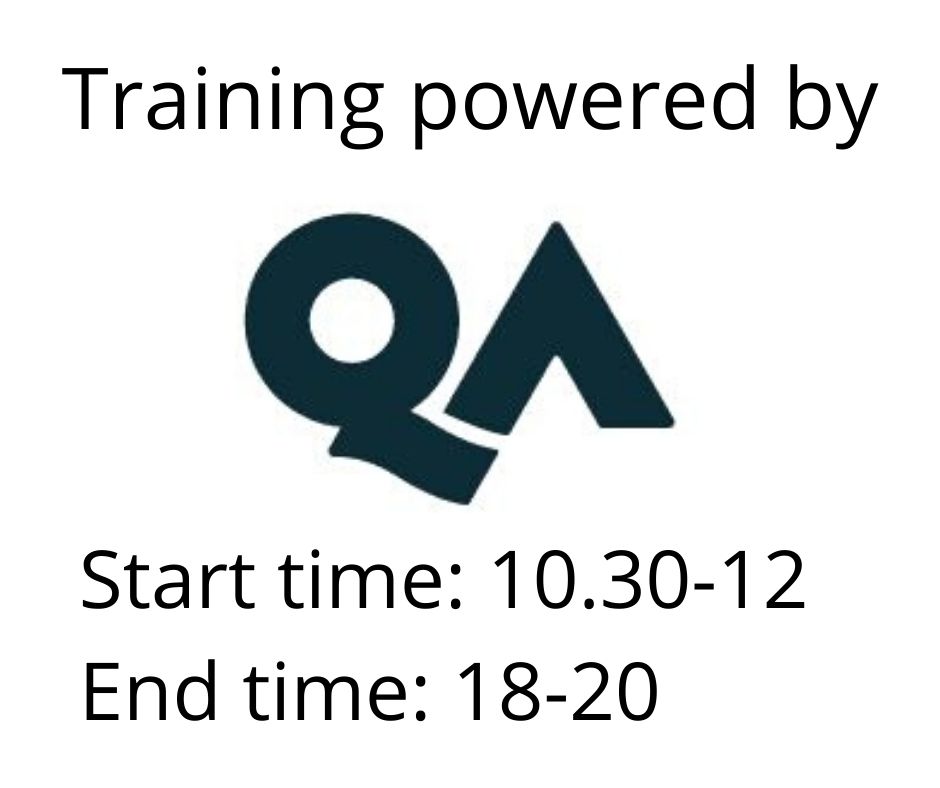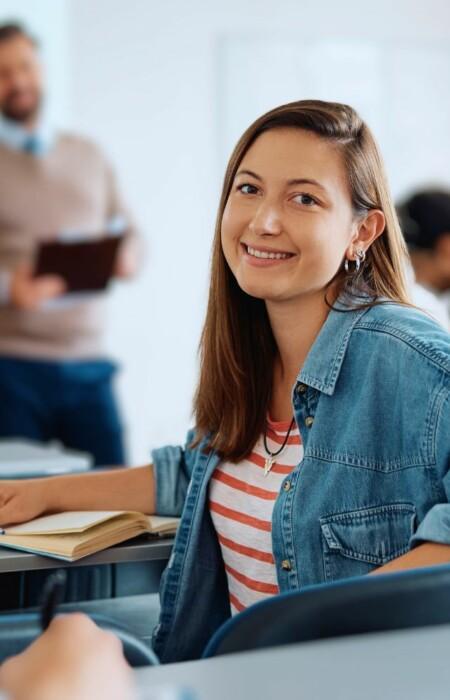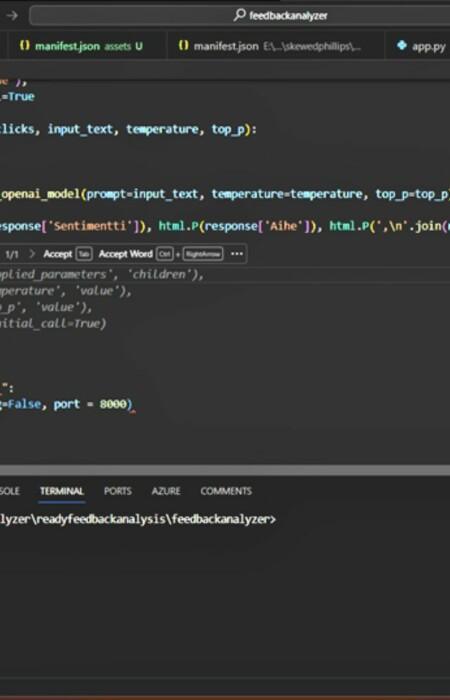Learn to Code – Using JavaScript
Even for the simplest webpage, working with JavaScript has become an essential skill for any developer or designer. This course looks at first principals in how to start using JavaScript to interact with the page. If you are new to programing and need to learn how to wrangle this powerful and flexible language you will find this course an essential skill.
Koulutusmuoto
Remote
Kesto
1 päivä
Hinta
873 €
Even for the simplest webpage, working with JavaScript has become an essential skill for any developer or designer. This course looks at first principals in how to start using JavaScript to interact with the page. If you are new to programing and need to learn how to wrangle this powerful and flexible language you will find this course an essential skill.
Learning outcomes
At the end of this course you will be able to:
- Add script to a web page
- Manage JavaScript types effectively
- Program using flow of control
- Understand functions, object and arrays
- Create new HTML content using the DOM
- Hook up events
- Use JavaScript to interact with forms
Prerequisites
- This course is designed for the delegate who is an experienced computer user, is familiar with the Internet, and is familiar with HTML. This course does not provide basic computer, Internet, or introductory HTML concepts. A delegate who isn't familiar with basic computer terminology, or who hasn't used the Internet or HTML should first take the Web Development Fundamentals - HTML and CSS (www.qa.com/QAHTMLCSS) course.
Dual monitor setup is required for when attending this course via the QA Attend from Anywhere delivery method.
Course Content
Module 1: Introduction
- Course Outline
- Administration
- Introductions
- Virtual PC
Module 2: Introduction to JavaScript
- Brief History
- JavaScript Concepts
- Adding Script
- Browser Developer Tools
- Declaring Variables
- JavaScript Types
Module 3: Flow of Control
- Understanding Flow of Control
- The IF statement
- SWITCH Statement
- The WHILE Loop
- The FOR Loop
Module 4: Arrays, Objects and Functions
- What are arrays
- Creating and Accessing Arrays
- What are functions
- Creating and Calling functions
- What is scope
- Functions and scope
- Creating and Accessing Objects
Module 5: Interacting with the Page
- The Document Object Model (DOM)
- The Browser Object Model (BOM)
- Selecting Elements
- Creating new content
- The Style Object
- JavaScript Event Model
- Selecting Form Elements