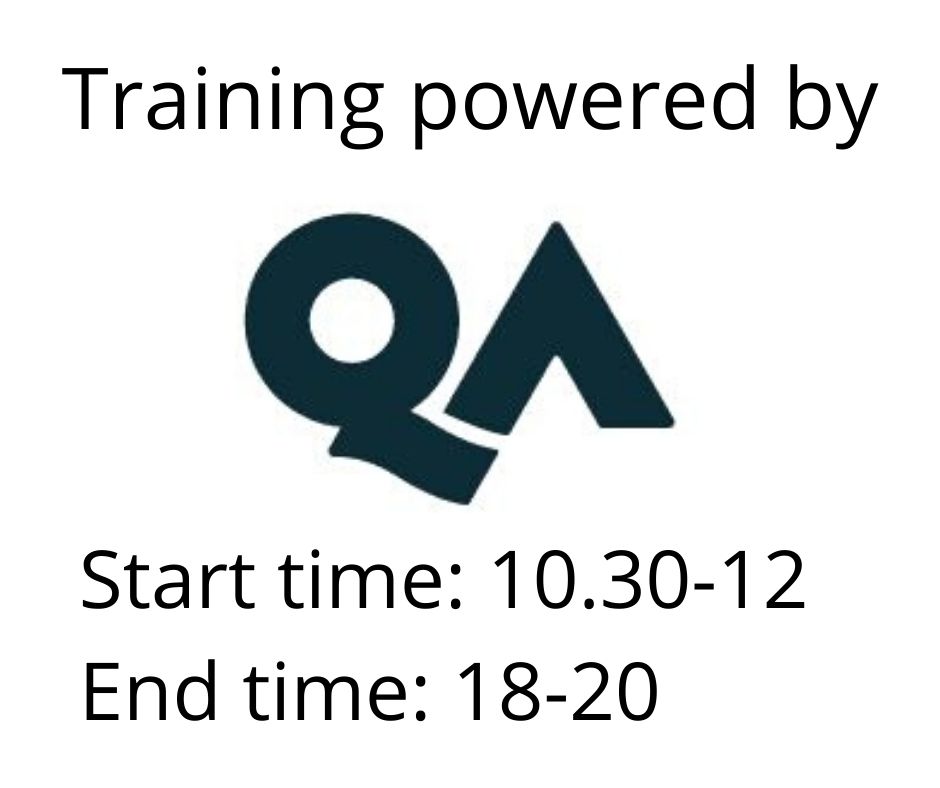Understanding Cisco Collaboration Foundations
Osallistumismuoto
Remote
Kesto
5 days
Hinta
3968 €
Target Group
This course provides an introduction to Cisco collaboration technologies, focusing on the administration and support of a simple, single-site Cisco Unified Communications Manager (CM) solution with a Session Initiation Protocol (SIP) gateway. Participants will gain foundational knowledge of Cisco Unified Communications, including system configuration, user and device management, dial plans, and troubleshooting tools. The course also covers key concepts such as SIP call setup, codec negotiation, and integration with Cisco Unity for voicemail services.
This course is designed as an entry-level training for those preparing for the CCNP Collaboration certification and lays the groundwork for advanced collaboration courses.
Goal
By the end of this course, learners will be able to:
- Define collaboration technologies and describe the key devices in Cisco on-premise, hybrid, and cloud deployments
- Configure essential parameters in Cisco Unified Communications Manager (CM), including service activation, enterprise parameters, and device pools
- Deploy and troubleshoot Cisco IP phones using auto-registration and manual configuration
- Explain the SIP call setup process, including codec negotiation via Session Description Protocol (SDP)
- Manage user accounts in Cisco Unified CM, including local and Lightweight Directory Access Protocol (LDAP) configurations
- Configure dial plan elements within a single-site Cisco Unified CM environment, including route groups, route patterns, and SIP trunks
- Implement Class of Control (CoC) in Cisco Unified CM to manage service access
- Configure Cisco Jabber and implement features such as call park, shared lines, and pickup groups
- Set up a SIP dial plan on a Cisco Integrated Services Router (ISR) to connect to the Public Switched Telephone Network (PSTN)
- Manage media resources within Cisco Unified CM and ISR gateways
- Use Cisco Unified CM troubleshooting tools, including Unified Reports, Real-Time Monitoring Tool (RTMT), and Call Detail Records (CDRs)
- Understand additional considerations for deploying video endpoints
- Describe the integration of Cisco Unity with Cisco Unified CM and its voicemail capabilities
Prerequisites
This course does not require prior Cisco courses, but participants should have:
- A basic understanding of internet web browsers and general computer usage
- Familiarity with Cisco Internetwork Operating System (Cisco IOS®) command line
Target audience
This course is ideal for:
- IT professionals preparing for CCNP Collaboration certification
- Network administrators managing voice and video services
- Network engineers responsible for Cisco Unified Communications deployments
- Systems engineers supporting Cisco collaboration solutions
Course Content
Understanding collaboration technology and benefits
- Overview of collaboration in Cisco environments
- On-premise, hybrid, and cloud collaboration models
- Key Cisco collaboration devices and their roles
Administering Cisco Unified Communications Manager
- Initial setup and configuration
- Enterprise parameters, service activation, and device pools
- Cisco Unified CM groups and time settings
Managing endpoints and the registration process
- Auto-registration and manual configuration of IP phones
- Endpoint authentication and firmware upgrades
- Common troubleshooting steps for endpoint issues
Exploring codecs and call signalling
- Understanding codec negotiation and SDP
- Media channel setup and bandwidth considerations
- Troubleshooting codec mismatches and call quality issues
Managing users in Cisco Unified CM
- Creating and managing local users
- LDAP integration and user role assignment
- Configuring service profiles and credential policies
Configuring dial plans
- Route patterns, translation patterns, and transforms
- SIP trunks and SIP route patterns
- Local Route Groups and Route Lists
Implementing Class of Control (CoC)
- Understanding calling privileges and access control
- Configuring partitions and calling search spaces
- Applying CoC to users and devices
Enabling endpoints and collaboration features
- Configuring Cisco Jabber for desktop and mobile
- Implementing call park, shared lines, and pickup groups
- Assigning softkeys and phone button templates
Configuring Cisco ISR as a voice gateway
- Setting up SIP trunks to the PSTN
- Configuring dial-peers and voice translation rules
- Troubleshooting PSTN connectivity
Managing Cisco Unified CM media resources
- Types of media resources (transcoders, MTPs, conferencing)
- Allocating media resources to calls
- Verifying media resource availability and usage
Reporting and maintenance
- Generating reports using Unified Reports
- Monitoring system health with RTMT
- Disaster recovery and backup strategies in Cisco Unified CM
Deploying video endpoints
- Cisco video device registration and configuration
- Video call signalling and troubleshooting considerations
- Bandwidth management for video calls
Integrating Cisco Unity with Unified CM
- Overview of Cisco Unity Connection voicemail
- Configuring voicemail users and default call handlers
- Managing voicemail greetings and message storage
Exams and assessments
There are no formal exams included in this course. However, learners will complete:
- Interactive knowledge checks throughout the course
- Hands-on lab exercises simulating real-world scenarios
Hands-on learning
This course includes:
- Lab exercises for configuring Cisco Unified CM, SIP dial plans, and media resources
- Troubleshooting scenarios for diagnosing and resolving collaboration issues
- Guided exercises on deploying Cisco Jabber and configuring endpoint features
Hinta 3968 € +alv
Pidätämme oikeudet mahdollisiin muutoksiin ohjelmassa, kouluttajissa ja toteutusmuodossa.
Katso usein kysytyt kysymykset täältä.