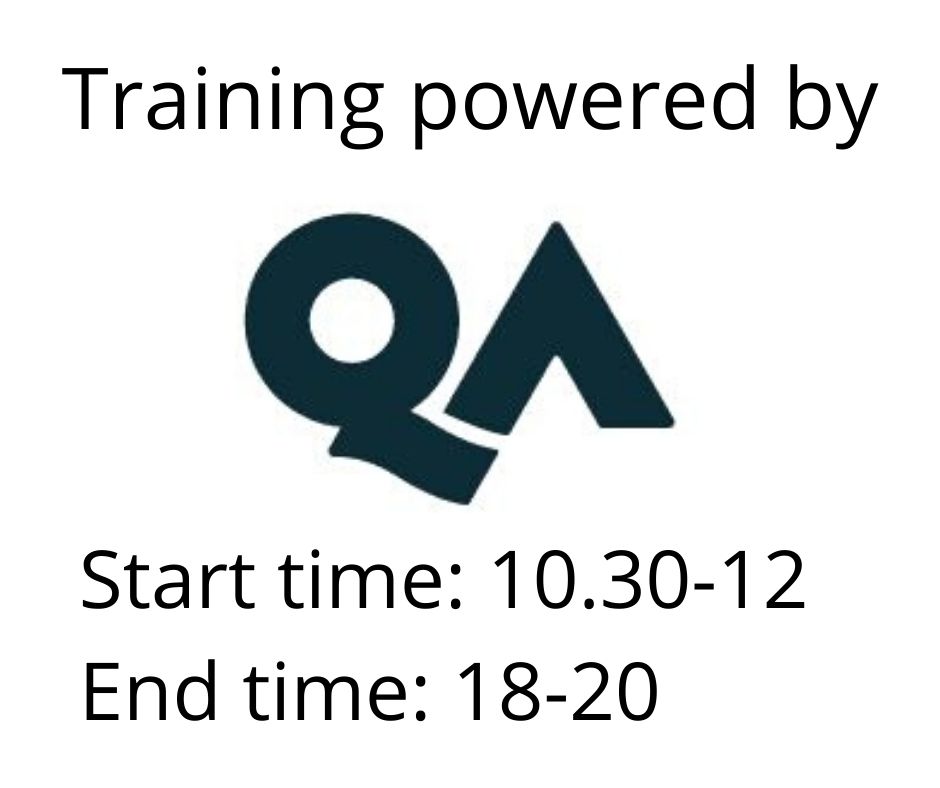Administering Microsoft SQL Server
Osallistumismuoto
Remote
Kesto
5 päivää
Hinta
3791 €
This five-day instructor-led course provides students who wish to administer and maintain SQL Server databases with the knowledge and skills to administer a SQL server database infrastructure. Additionally, it will be of use to individuals who develop applications that deliver content from SQL Server databases.
Target Audience
The primary audience for this course is individuals who will administer and maintain SQL Server databases. These individuals perform database administration and maintenance as their primary area of responsibility, or work in environments where databases play a key role in their primary job.
After completing this course, students will be able to:
- Design and implement SQL Instances
- Authenticate and authorize users
- Assign server and database roles
- Authorize users to access resources
- Protect data with encryption and auditing
- Describe recovery models and backup strategies
- Backup SQL Server databases
- Restore SQL Server databases
- Automate database management
- Configure security for the SQL Server agent
- Manage alerts and notifications
- Manage on-going SQL Database maintenance
- Securing SQL data
In addition to their professional experience, students who attend this training should already have the following technical knowledge:
Essential:
- Basic knowledge of the Microsoft Windows operating system and its core functionality.
- Working knowledge of Transact-SQL. (equivalent knowledge to QATSQL and QATSQLPLUS)
Nice to have:
- Working knowledge of relational databases.
- Some experience with database design.
Virtual Classroom
For learners attending remotely via any virtual classroom, an additional screen is required for this course to work through remote desktop labs and view training information. A remote Desktop will be provided using GoToMyPC or LearnOnDemand.
The additional screen must have a minimum screen size of 19 inch and minimum resolution of 1280x1024, with the vertical resolution (1024) being the most critical.
If you have questions,contact our Virtual team.
Module 1 : SQL Overview
This module introduces the main terms used within the administration of SQL Server instances and discusses the requirements of SQL architecture such as which services are available, and which security options are available.
Lessons:
- Introduction to the SQL Server Platform
- Overview of SQL Server Architecture
- Lab A: Review and record SQL Server Setup
- Lab B: Designing instance requirements
Module 2: SQL Server Installation
This module is aimed at installing a SQL instance (default or named), selecting the services required and reviewing installation options. The lessons covered include the considerations for installation, configuration of the tempdb, defaults for database files location, and other SQL instance options, unattended installs using the GUI or command line and upgrading SQL Server instances.
Lessons:
- Considerations for Installing SQL Server
- tempdb Files
- Installing SQL Server
- Automating Installation
- Upgrading SQL Server
- LAB A: Installing SQL Server
- LAB B: Unattended install
Module 3: Working with SQL Databases
This module looks at the tasks that could be undertaken by administrators working with databases both set up and maintaining.
Lessons:
- Introduction to Data Storage with SQL Server
- Managing Storage for System Databases
- Managing Storage for User Databases
- Moving and Copying Database Files
- SQL Server Transaction logs
- Ensuring database integrity
- Maintaining indexes
- LAB A: Create and alter a database
- LAB B: Reconfigure storage for a database
- LAB C: Managing transaction logs
- LAB D: Review index fragmentation
Module 4: Backup and Restore SQL Databases
This module covers all aspects for backup and restore using SQL Server.
Lessons:
- Backup Types
- Managing Database Backups
- Advanced Database Options
- Understanding the Restore Process
- Restoring Databases
- Advanced Restore Scenarios
- Point-in-time Recovery
- LAB A: Backup a database and log
- LAB B: Review backups made
- LAB C: Restore a corrupt database
- LAB D: Design a backup strategy
Module 5: SQL Server Authentication
This module covers the setup and maintenance of logins and users and connections at the both the instance and database levels. Often SQL queries will be cover multiple instance and database, linked servers are covered.
Lessons:
- Authenticating Connections to SQL Server
- Authorizing Logins to Connect to Databases
- Authorization Across Servers
- Partially Contained Databases
- LAB A: Create logins for a SQL instance
- LAB B: Create users
- LAB C: Add a linked server
- LAB D: Add contained users
Module 6: Server and Database Roles
This module covers the creation and maintenance of roles at the server and database level.
Lessons:
- Working with Server Roles
- Working with Fixed Database Roles
- User-Defined Database Roles
- LAB A: Maintain server roles
- LAB B: Assigning database roles
- LAB C: Use an application role
Module 7: Database Object Security
This module covers security for objects at the database level such as tables, view, stored procedures, and functions. This topic is usually a collaboration between the administrators and developers.
Lessons:
- Authorizing User Access to Objects
- Authorizing Users to Execute Code
- Configuring Permissions at the Schema Level
- LAB A: Securing database objects
- LAB B: Using schemas
Module 8: Data Security
This module builds on the object level security of the previous module to protect the security of data from the protection of data within the objects.
Lessons:
- Protecting at row and column levels
- Column level permissions
- Row-level security
- Dynamic data masking
- Auditing data changes
- Auditing with Triggers
- Auditing with Temporal Tables
- Managing SQL Server Audit
- Introduction to SQL Server Audit
- Defining a Server Audit
- Creating Server and database Audit Specifications
- Audit-Related Dynamic Management Views and System Views
- Custom Audit Events
- Protecting Data with Encryption
- Transparent Data Encryption
- Moving Encrypted Databases
- Introduction to Always Encrypted
- Adding encryption keys
- Implementing always encrypted
- LAB A: Row and column security
- LAB B: Implement a temporal table
- LAB C: Auditing table operations
- LAB D: Implement transparent database encryption
- LAB E: Using Always Encrypted
Module 9: Automating SQL Server management
This module covers the automation of administration with the SQL Server instance using database mail, jobs, alerts and operators.
Lessons:
- Automating SQL Server Management
- Understanding SQL Server Agent Security
- Overview of Security in SQL Server Agent
- SQL Server Agent Roles
- Assigning Security Contexts to SQL Server Agent Job Steps
- Overview of database mail
- Managing Credentials
- Managing Proxy Accounts
- Configuring Jobs
- Configuring Operators
- Configuring Alerts
- Configuring multi-server jobs
- LAB A: SQL Agent and Database Mail setup
- LAB B: Credentials and proxies
- LAB C: Implementing jobs
- LAB D: Implementing alerts
Hinta 3791 € +alv
Pidätämme oikeudet mahdollisiin muutoksiin ohjelmassa, kouluttajissa ja toteutusmuodossa.
Katso usein kysytyt kysymykset täältä.