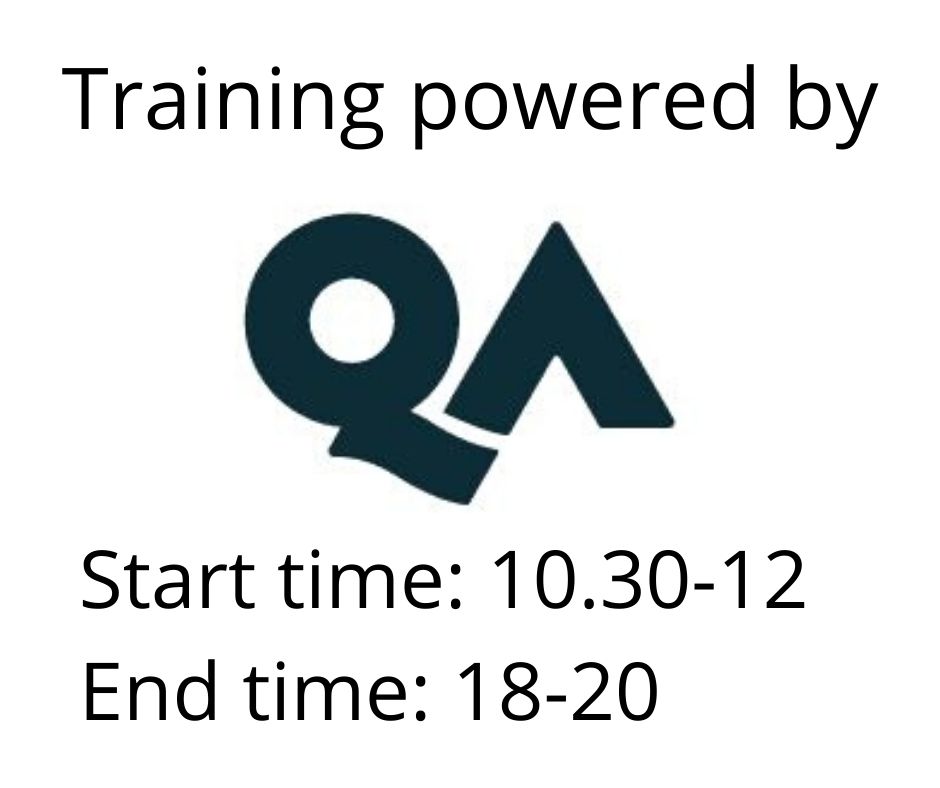Building and Managing High Availability Solutions with SQL Server
Osallistumismuoto
Remote
Kesto
3 päivää
Hinta
2668 €
Along the course you will learn the basics on how to create a high available solution, along with the potential threats the platform may face. You will learn how to install Windows Server 2019, maintain it, monitor and troubleshoot your solution.
- Build a reliable High Availability solution with Windows Server 2019 and SQL Server 2019
- Manage a High Availability solution with Windows Server 2019 and SQL Server 2019
- Build Disaster Recovery Solutions
- Troubleshoot problems with High Availability in SQL Server 2019
Experience administering a recent version of Microsoft SQL Server
Module 01: Introduction to High Availability
- Basic aspects of High Availability
Module 02: Windows Server 2019 High Availability
- Features Overview Overview of HA features in Windows Server 2019
Module 03: SQL Server 2019 High Availability Features Overview
- Failover Cluster Instances
- Availability Group
- Log Shipping
Module 04: Windows Server 2019 Failover Clustering
- Installation
- Storage configuration
- Quorum configuration
- Maintenance
- Patching/Upgrading
- Adding/Removing nodes to/from cluster
- Monitoring Troubleshooting
Module 05: SQL Server 2019 Failover Clustering Instance
- SQL Server FCI configuration
- Active/Active
- Active/Passive
- MS DTC
- Maintenance
- Patching/Upgrading
- Adding/Removing SQL Server to/from cluster Monitoring Troubleshooting
Module 06: SQL Server 2019 Availability Groups
- SQL Server AG configuration
- Sync/Async
- Read Only Routing and Load Balancing
- Direct seeding
- Distributed AG
- Maintenance
- Patching/Upgrading
- Adding/Removing files to/from database in AG
- Adding/Removing database to/from AG
- Monitoring
- Troubleshooting
Module 07: SQL Server Interoperability
- Interoperability
- with Integration Services
- with Analysis Services
- with Reporting Services
Hinta 2668 € +alv
Pidätämme oikeudet mahdollisiin muutoksiin ohjelmassa, kouluttajissa ja toteutusmuodossa.
Katso usein kysytyt kysymykset täältä.