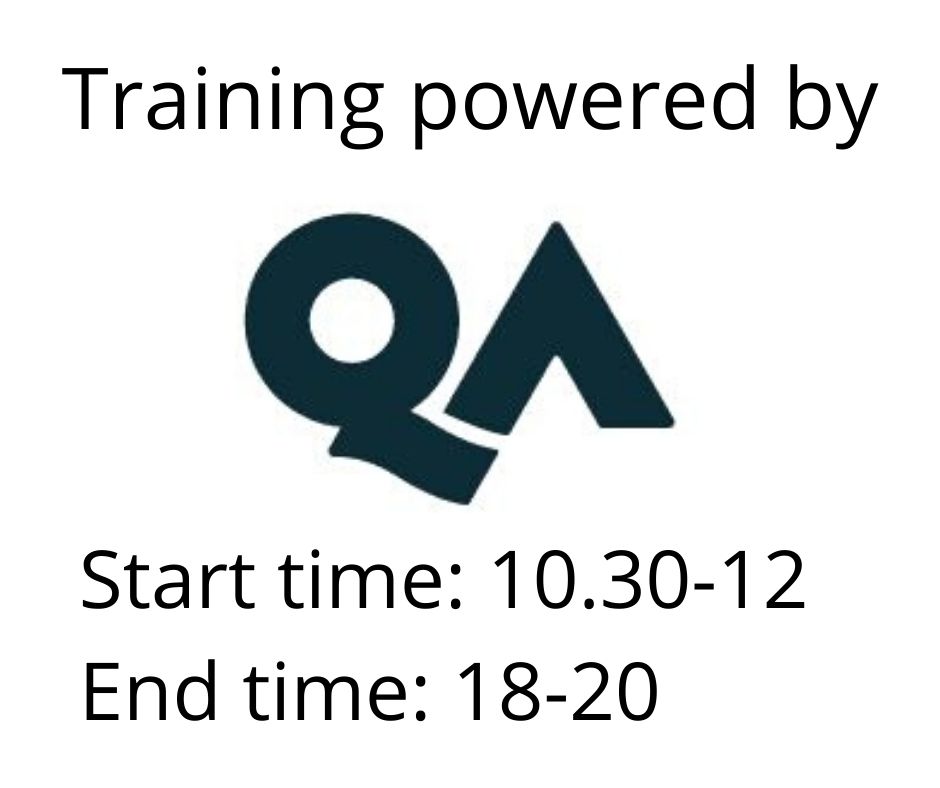Create agents in Microsoft Copilot Studio – Applied Skills Workshop
Osallistumismuoto
Remote
Kesto
1 päivä
Hinta
1004 €
In this applied skills workshop, you'll learn how to create custom agents in Copilot Studio and practice your skills with a guided project.
- Gain an understanding of creating agents using Microsoft Copilot Studio, including the process of agent creation and deployment.
- Manage topics within Microsoft Copilot Studio, including creating, branching, and managing system fallback topics.
- Develop skills in working with entities and variables, understanding their use in conversations, and reusing variables across topics.
- Explore methods to enhance Microsoft Copilot Studio agents by integrating other technologies, leveraging Power Automate, and analyzing agent performance.
- Understand the benefits of using Microsoft Copilot Studio and Dataverse for Teams to create intelligent agents, including creating, modifying, and publishing agents.
Familiarity with Microsoft Copilot Studio.
Build an initial agent with Microsoft Copilot Studio
This module describes how to create agents by using Microsoft Copilot Studio.
- Introduction
- Agent creation
- Agent creation using conversational builder
- Generative Answers
- Deploy agents
- Check your knowledge
- Summary
Manage topics in Microsoft Copilot Studio
Microsoft Copilot Studio uses topics, which are like small conversations related to a specific subject. A Microsoft Copilot Studio agent typically includes many topics. This module introduces you to the basic principles of topics such as trigger phrases and conversation paths and how to create them.
- Introduction
- Work with agent topics
- Branch a topic
- Create topics for existing support content
- Work with system fallback topics
- Manage topics
- Check your knowledge
- Summary
Work with entities and variables in Microsoft Copilot Studio
Microsoft Copilot Studio allows organizations to quickly create agents based on business scenarios their customers and employees can easily interact with as needed. Items like topics can be easily created by subject matter experts with no coding required, to create intelligent conversation paths to help guide individuals down as they interact with the agents. The agent authoring functionality provided by Microsoft Copilot Studio provides a great starting point for organizations to build intelligent agents.
- Introduction
- Work with entities
- Custom entities
- Use entities in conversations
- Work with variables
- Reuse variables across topics
- Check your knowledge
- Summary
Enhance Microsoft Copilot Studio agents
Many times, you might need to leverage or integrate other technologies for your agent to provide the experience you want. This module examines some of the methods that you can use to enhance your Microsoft Copilot Studio agents such as leveraging Power Automate flow to add actions, and transferring conversations from an agent to Omnichannel for Customer Service.
- Introduction
- Use Power Automate to add actions
- Agent actions
- Transfer conversations to agents by using Omnichannel for Customer Service
- Create topics for existing support content
- Trigger types
- Analyze agent performance
- Check your knowledge
- Summary
Create an agent with Microsoft Copilot Studio and Dataverse for Teams
Employees who have quick access to information make better decisions, reduce errors, and save money. Agents create a personalized experience that simplifies how employees get information. Microsoft Copilot Studio and Dataverse for Teams create intelligent agents to quickly respond to employee needs without building high-code solutions.
- Introduction
- Create your first agent
- Create and modify topics
- Add inputs, variables, and conditions
- Call an action to pull in Dataverse for Teams data
- Publish and share your new agent
- Check your knowledge
- Summary
Guided Project - Create agents with Microsoft Copilot Studio
This module describes how to create agents by using Microsoft Copilot Studio. Microsoft Copilot Studio is a new feature that you can use to create agents by using natural language. It uses the power of GPT-3 to generate topics, trigger phrases, and responses for your agent. This module also briefly covers how to use the Conversation Booster feature to improve your agent responses.
- Introduction
- Prepare
- Exercise - Create custom tables
- Exercise - Build an agent in Microsoft Copilot Studio with the new AI capabilities
- Exercise - Create and manage topics
- Exercise - Set up Generative AI
- Check your knowledge
- Summary
Certification
The PL-7008 applied skills assessment is available serperately
Hinta 1004 € +alv
Pidätämme oikeudet mahdollisiin muutoksiin ohjelmassa, kouluttajissa ja toteutusmuodossa.
Katso usein kysytyt kysymykset täältä.