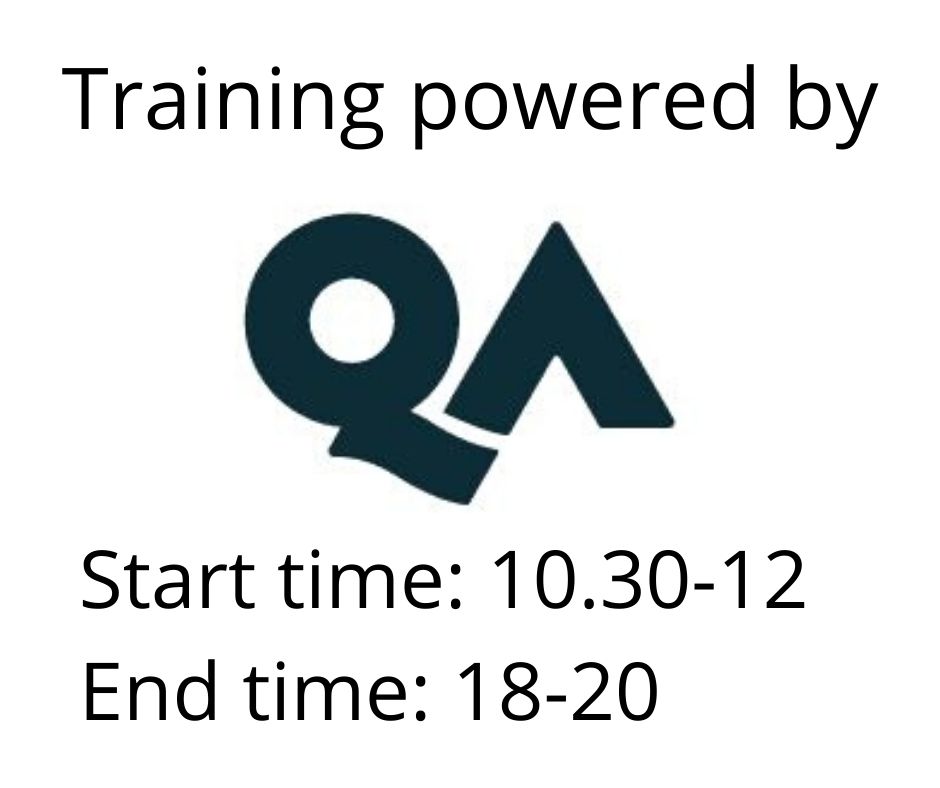Developing tabular models on Microsoft SQL Server
Osallistumismuoto
Remote
Kesto
2 päivää
Hinta
2451 €
This three-day instructor-led course provides students who are looking to produce SQL Server Analysis Services tabular models.
Target Audience
The primary audience for this course is individuals who will administer and maintain a SQL Server Analysis Services tabular model.
After completing this course, students will be able to:
- Design a SSAS tabular model using a data warehouse
- Import and direct query tables
- Cleanse and configure columns and rows
- Manage dimension tables
- Manage measures and KPIs
- Manage presentation level options – translations, perspectives, hierarchies
- Implement partitions
- Use DAX
- Implement security
In addition to their professional experience, students who attend this training should already have the following technical knowledge:
Essential:
- Basic knowledge of the Microsoft Windows operating system and its core functionality.
- Working knowledge of Transact-SQL. (equivalent knowledge to QATSQL and QATSQLPLUS)
Nice to have:
- Working knowledge of relational databases.
- Some experience with database design.
Virtual Classroom
For learners attending remotely via any virtual classroom, an additional screen is required for this course to work through remote desktop labs and view training information. A remote Desktop will be provided using GoToMyPC or LearnOnDemand.
The additional screen must have a minimum screen size of 19 inch and minimum resolution of 1280x1024, with the vertical resolution (1024) being the most critical.
If you have questions,contact our Virtual team.
Module 1 : Business Intelligence overview
This module introduces the main terms used within business intelligence and analysis services tabular models.
Lessons:
- Defining business intelligence
- Common information problems
- Analytical systems
- Delivery of business intelligence
- Requirements analysis
- LAB A: Review and record SQL Server setup
Module 2: Accessing and loading data
This module is aimed at accessing and loading data in the SSAS tabular model. The data can be imported or direct queried.
Lessons:
- Accessing and loading data
- Loading data
- Storage modes
- Connection modes
- LAB A: Creating SSAS tabular project
- LAB B: Load tables
Module 3: Data preparation
This module explores Power Query use within the datasets. The module covers working on the datasets to cleanse columns, reduce rows, and merging datasets.
Lessons:
- SSAS data types
- Cleansing columns
- Reduce columns and rows
- Calculations in Power Query
- Merging and appending datasets
- LAB A: Work on columns
- LAB B: Work on rows
- LAB C: Merging tables
Module 4: Modelling tables and columns
This module covers the design of the presentation level to be used by tools like Power BI and Excel PowerPivot.
Lessons:
- Table properties
- Data table
- Column properties
- Relationships
- Partitions
- Hierarchies
- LAB A: Dates table and column properties
- LAB B: Relationships
- LAB C: Partitions
- LAB D: Hierarchies
Module 5: Calculations
This module covers the calculations using DAX. The items covered are columns, measures, KPIs, table and calculation groups.
Lessons:
- Implementing DAX in calculations
- Implement columns, measures and KPIs
- Implement calculation groups
- Implement calculated tables
- LAB A: Calculated columns
- LAB B: Measures
- LAB C: Calculated tables
- LAB D: Calculation groups
- LAB E: KPIs
Module 6: Finalising models
This module covers the ability to create and maintain additional terms such as translations and perspectives.
Lessons:
- Working on translations
- Working on perspectives
- LAB A: Translations
- LAB B: Perspectives
Module 7: Securing models
This module two tools to implement security – row level security and SSAS model security.
Lessons:
- Analysis services security with model security
- Role-based security with SQL direct query sources
- LAB A: SSAS security
- LAB B: Role-based security
- LAB C: Role using a table
Module 8: Deployment and Processing
This module covers the deployment and updating of models into both SQL Server tabular models on-premises and Azure. The processing of models is also covered.
Lessons:
- Deployment options
- Processing options
- LAB A: Deployment to SSAS
- LAB B: Processing via SSMS
Hinta 2451 € +alv
Pidätämme oikeudet mahdollisiin muutoksiin ohjelmassa, kouluttajissa ja toteutusmuodossa.
Katso usein kysytyt kysymykset täältä.