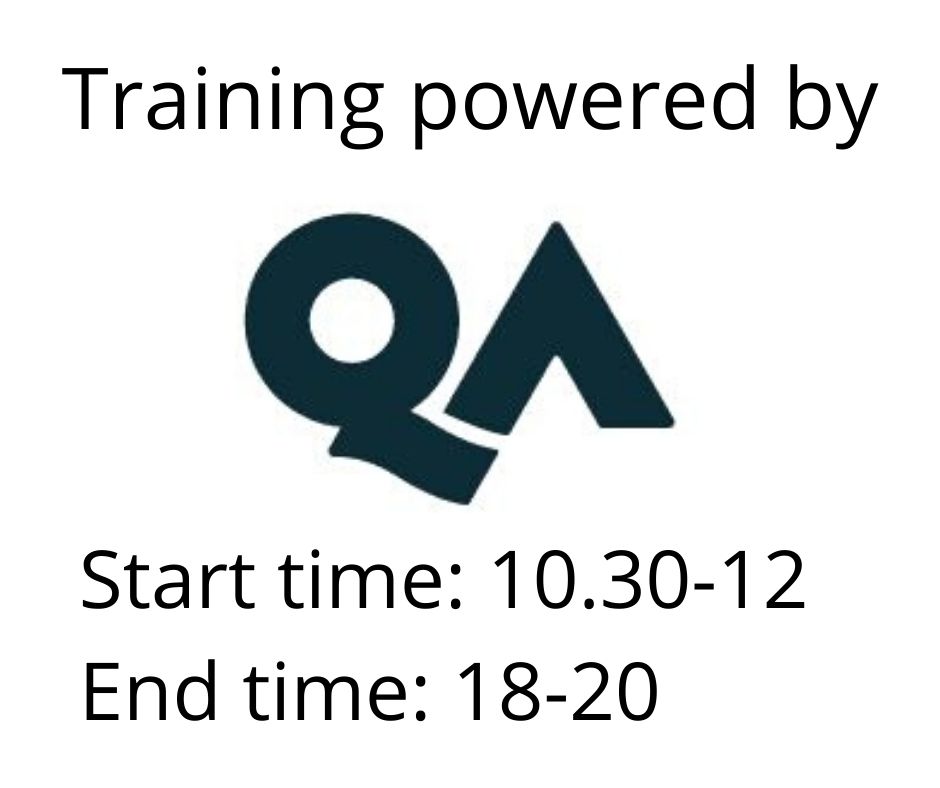Mastering Microsoft Teams Deployment and Administration
This course covers Office 365 Teams for Administrators. Delegates will learn the following including hands on labs
Office 365 Teams Features and Functionality
Office 365 Teams planning and deployment considerations
Office 365 Teams Administration tools and role models
Office 365 Available clients
Office 365 Teams Meetings functionality and administration
Office 365 Teams for Administrators
Skype for Broadcast features and administration
Office 365 Teams Security and Compliance features
Office 365 Teams migration, upgrades and co-existence
Office 365 Teams Reporting
Office 365 Teams calling features and administration
Osallistumismuoto
Remote
Kesto
3 päivää
Hinta
4087 €
This course covers Microsoft Teams for Administrators. Delegates will learn the following including hands on labs
- Microsoft Teams Features and Functionality
- Microsoft Teams planning and deployment considerations
- Microsoft Teams Administration tools and role models
- Microsoft Teams Meetings functionality and administration
- Microsoft Teams Messaging and Channels
- Microsoft Teams Security and Compliance features
- Microsoft Teams Reporting
- Microsoft Teams calling features and administration
Prerequisites
Important This course may require the use of Multifactor Authentication (MFA). Please read this page and download the Microsoft Authenticator app (or similar app) prior to attending the course:
https://www.qa.com/resources/faqs/mfa-requirements/
Please see the below Microsoft article for further information on reasons for the MFA requirement:
Delegates should have a basic understanding of what Microsoft Teams is and basic computer skills.
Note: This course is for people involved in Microsoft Teams Administration, not end users.
Whilst this is not a PowerShell course, as PowerShell is one of the core administrative tools within Microsoft 365 products - there will be PowerShell steps referenced within the course and used in the labs. Where PowerShell is used in the labs Students can either copy and paste the instructions, or in most exercises use a GUI alternative method (though sometimes a GUI alternative is not available). A high level understanding of what PowerShell is would be very beneficial, but not absolutely essential for this course.
Instructors will demonstrate features throughout the event. Optional lab exercises are available for students to complete using a commercial Microsoft 365 tenancy provided for each student free of charge by QA. This tenancy lasts for 30 days.
Course Content
Module 1 – Overview of Microsoft Teams Functionality
- An Overview of Microsoft Teams from a user perspective
- Team Concepts
- Assign Team Members and Owners
- Best Practices for Organizing Teams
- Best Practices for Channels
- Create an ‘Org-wide’ Team in Microsoft Teams
- Best Practices for Org-wide Teams
- Presence in Teams
- Presence States
Module 2 – Planning and Verifying an Environment is Ready for Microsoft Teams
- Teams Architecture
- How Teams Interact with other services
- Deleting a Team
- Teams Membership Management
- Converting Microsoft 365 Groups to Teams
- Restoring Deleted Channels, Teams and Microsoft 365 Groups
- Prepare Your Organization’s Network for Teams
- Traffic Types Used by Teams
- Preparing Your Network for Microsoft Teams
- Media Quality and Network Connectivity Performance in Teams
- Factors that impact Microsoft Teams Media Quality
- Teams Network Assessment Tool
Module 3 – Deployment of Microsoft Teams
- Manage Teams at the Microsoft 365 Tenant Level
- Manage User Access to Microsoft Teams
- Control who can create Teams
- Teams Admin Center Overview
- Teams PowerShell Overview
- Teams Admin Roles and Capabilities
- Clients for Microsoft Teams
- Hardware Requirements for the Teams App
- Communicate with Teams in Other Organizations Using External Access
- Managing Guest Access in Microsoft Teams
- Applying sensitivity labels to Teams
Module 4 – Meetings in Microsoft Teams
- Meeting Settings in the Admin Center
- Meeting Settings in PowerShell
- Meeting Policies in the Admin Center
- Meeting Policies in PowerShell
- Microsoft Teams Live Events
- Plan for Teams Live Events
- Set Up for Teams Live Events
- Configure Teams Live Events
- Audio Conferencing in Teams
Module 5 – Messaging and Channels in Microsoft Teams
- Managing Global Teams Settings
- Managing Conversations and Chat with Messaging Policies
- Controlling which Apps are available in Teams
- Configuring App Setup Policies
Module 6 – Security & Compliance in Microsoft Teams
- Location of Data in Teams
- Overview of Security and Compliance in Teams
- Content Search & eDiscovery
- Creating Holds
- Retention Policies in Teams
- Auditing & Reporting
Module 7 – Reporting in Microsoft Teams
- Usage and Activity Reports for Teams
- Call Analytics and the Call Quality Dashboard
Module 8 – Calling in Microsoft Teams
- Calling in Teams
- Teams Calling Features
- Emergency Services Calling
- Teams Phone in Microsoft 365
- Calling Plans
- Teams Phone Services
- Setting Up Teams Phone in Your Organization
- Setting the Teams Phone Caller ID
- Setting Up Teams Phone Voicemail
- Emergency Locations, Addresses, and Call Routing
Hinta 4087 € +alv
Pidätämme oikeudet mahdollisiin muutoksiin ohjelmassa, kouluttajissa ja toteutusmuodossa.
Katso usein kysytyt kysymykset täältä.