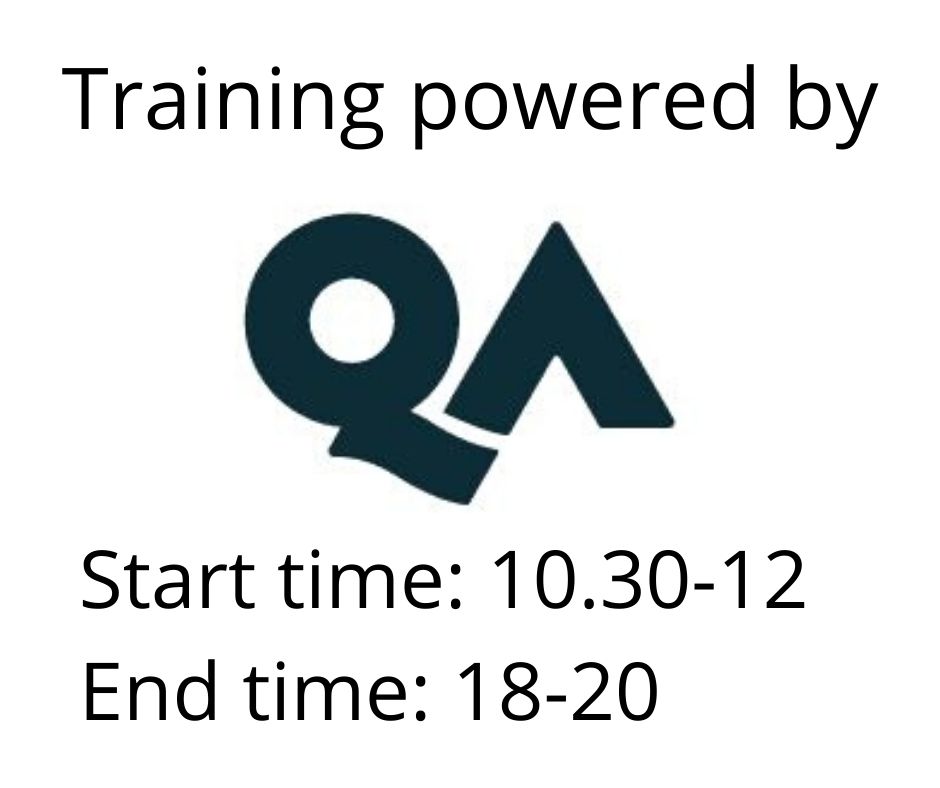Microsoft Excel Essentials
Osallistumismuoto
Remote
Kesto
1 päivä
Hinta
639 €
In this course you’ll create and edit basic Microsoft Office Excel worksheets and workbooks. This course emphasises hands-on experience, with a series of self-guided exercises integrated into the training manual.
At the end of this course, you’ll be able to:
- Get started with Excel
- Create calculations with formulas and functions
- Modify a worksheet
- Format an Excel worksheet
- Work with Data Lists
- Manage worksheets and workbooks
- Use of mouse and keyboard
- Ability to navigate the Windows environments
- Open and close programs
Module 1: Getting started with Excel
- What is Microsoft Excel?
- Excel and the Excel environment
- Navigating and selecting cells in worksheets
- Creating a new workbook
- Saving your work
- Opening and closing workbooks
- Using Help
Module 2: Modifying a worksheet
- Cut, Copy and Paste commands
- Undo and Redo commands
- Using AutoFill
- Working with rows and columns
- Find and Replace
- Performing a spell check
Module 3: Creating calculations with formulas and functions
- Creating formulas
- AutoCalculate
- Inserting functions and using AutoSum
- Using functions to round values
- Copying a formula
- Creating an Absolute formula
- Dynamic array formulas
Module 4: Formatting an Excel worksheet
- Text formatting
- Add borders and colours to cells
- Cell alignment
- Number formatting
- Format Painter
- Cell styles and galleries
Module 5: Working with data lists
- Creating an effective list
- Applying basic sorting
- Applying basic filters
Module 6: Managing worksheets and workbooks
- Managing Worksheets
- Freezing rows and columns
- Splitting the screen
- Arrange All command
- View Side by Side
Hinta 639 € +alv
Pidätämme oikeudet mahdollisiin muutoksiin ohjelmassa, kouluttajissa ja toteutusmuodossa.
Katso usein kysytyt kysymykset täältä.