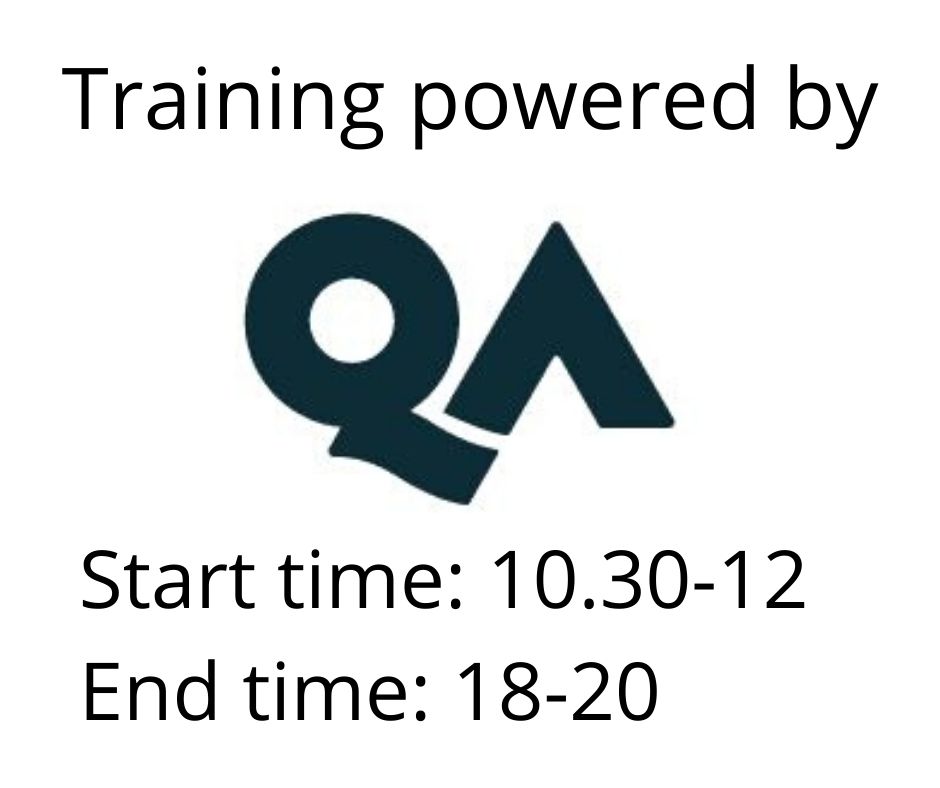Microsoft GitHub Essentials
Osallistumismuoto
Remote
Kesto
1 päivä
Hinta
1118 €
Welcome to the GitHub Essentials course! This one-day intensive program is designed to equip you with the foundational skills and knowledge needed to effectively use GitHub for version control and collaboration. By the end of this course, you will be comfortable with creating repositories, making commits, branching, making pull requests, and managing merge conflicts.
By the end of this course, participants will be able to:
- Create and set up GitHub repositories.
- Perform basic Git operations such as commits, pushes, and pulls.
- Work with branches including creating, switching, and merging them.
- Create and manage pull requests for collaborative development.
- Resolve merge conflicts using Git tools.
- Understand and navigate the GitHub interface and features.
- No prior experience with GitHub or Git is required.
- Familiarity with basic command-line operations is helpful but not mandatory.
Please note: Learners will be asked to sign up for their own free of charge GitHub account for this course.
Session 1: Introduction to GitHub
In this session, we'll cover the basics of what GitHub is and why it's an essential tool for developers.
- Overview of Git and GitHub
- Understanding version control
- Setting up a GitHub account
- Exploring the GitHub interface
Session 2: Repository Creation and Setup
Learn how to create a new repository, clone it locally, and set up your project.
- Creating a new repository on GitHub
- Cloning the repository locally
- Setting up your project structure
- Adding a README file
- Initializing a .gitignore file
Hands-On Exercise:
- Create a new repository named 'MyFirstRepo'
- Clone it to your local machine
- Initialize a README and a .gitignore file
Session 3: Basic Git Commands
This session introduces essential Git commands that allow you to manage your repositories effectively.
- git init
- git status
- git add
- git commit
- git log
- git push
- git pull
Hands-On Exercise:
- Make a commit to your repository
- Push your changes to GitHub
- Pull changes from the remote repository
Session 4: Branching and Merging
Learn how to create branches, switch between them, and merge them back into the main branch.
- Understanding branches
- Creating a new branch
- Switching branches
- Merging branches
- Deleting branches
Hands-On Exercise:
- Create a new branch named 'feature-branch'
- Make a commit in the new branch
- Merge 'feature-branch' back into the main branch
Session 5: Pull Requests
Understand the concept of pull requests and how to use them for code review and collaboration.
- What is a pull request?
- Creating a pull request
- Reviewing and discussing code changes
- Merging a pull request
- Closing a pull request
Hands-On Exercise:
- Create a pull request from 'feature-branch' to the main branch
- Review the pull request
- Merge the pull request
Session 6: Managing Merge Conflicts
This session addresses common merge conflicts and how to resolve them effectively.
- Understanding merge conflicts
- Identifying conflicts in your code
- Using Git tools to resolve conflicts
- Committing resolved conflicts
- Best practices for avoiding merge conflicts
Hands-On Exercise:
- Simulate a merge conflict
- Resolve the conflict using Git tools
Session 7: Review and Q&A
Wrap up the course with a review of key concepts and an open Q&A session to address any remaining questions.
- Recap of key concepts
- Q&A session
- Next steps and additional resources
Hinta 1118 € +alv
Pidätämme oikeudet mahdollisiin muutoksiin ohjelmassa, kouluttajissa ja toteutusmuodossa.
Katso usein kysytyt kysymykset täältä.