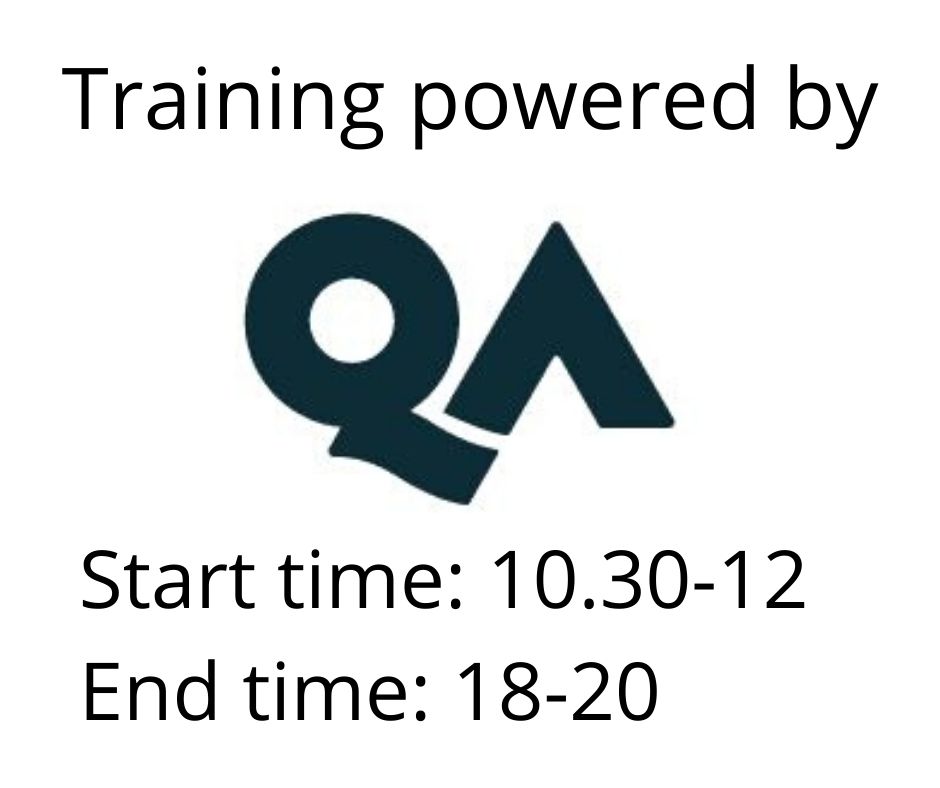Microsoft Power BI Data Analyst
Osallistumismuoto
Remote
Kesto
4 päivää
Hinta
3506 €
This course provides an all-encompassing journey into data analysis, Power BI, and Microsoft Fabric, equipping participants with the skills needed to transform raw data into actionable insights. Starting with foundational concepts, the course introduces the roles and responsibilities of a data analyst, the integration of Power BI services and applications, and methods to connect, clean, and transform data.
Participants will master semantic modelling, DAX functions, advanced analytics, and report design while optimizing model performance. Advanced modules cover workspace management, dashboard creation, row-level security, and leveraging AI-powered tools like Copilot in Power BI.
The course concludes with an introduction to end-to-end analytics using Microsoft Fabric, empowering participants to drive efficiency in data-driven business environments.
Audience profile
The audience for this course are data professionals and business intelligence professionals who want to learn how to accurately perform data analysis using Power BI.
This course is also targeted toward those individuals who develop reports that visualize data from the data platform technologies that exist on both in the cloud and on-premises.
Accessing your courseware and registering attendance with Microsoft
To access your Official Curriculum (MOC) course materials you will need a Microsoft.com/Learn account. In Learn you will also be able to register your completion of the event and receive your achievement badge. You will be issued with a unique code during your event.
- Ingest, clean, and transform data
- Model data for performance and scalability
- Design and create reports for data analysis
- Apply and perform advanced report analytics
- Manage and share report assets
The PL-300: Microsoft Power BI Data Analyst course and exam are designed for individuals aiming to demonstrate their expertise in analyzing data with Power BI. While there are no strict prerequisites mandated by Microsoft, the following foundational skills and knowledge are highly recommended to ensure success:
Prerequisites for the PL-300 Course:
- Basic Data Analysis Knowledge:
- Understanding of data concepts, such as data tables, relationships, and common visualization types.
- Familiarity with basic statistical concepts like averages, sums, and trends.
Proficiency in Microsoft Excel:
- Some experience with Excel functions like pivot tables, charts, and formulas is advantageous.
- Understanding of Data Sources:
- Basic knowledge of data structures and how to work with different data sources, such as SQL databases, Excel files, or cloud services.
Technical Skills:
- Ability to navigate and use software applications comfortably.
- Familiarity with Power BI Desktop and Power BI Service is beneficial but not mandatory.
General IT Knowledge:
- Awareness of fundamental IT concepts such as file systems, basic networking, and application installation.
Before starting the PL-300 course or attempting the exam, candidates should spend time familiarizing themselves with Microsoft Power BI through tutorials or hands-on practice. Completing free or introductory Power BI training modules provided by Microsoft Learn can serve as an excellent starting point.
You can gain the prerequisites and a better understanding of working with data in Azure by completing Microsoft Azure Data Fundamentals before taking this course.
Please note: If you do not have significant experience with the concepts identified above we strongly suggest you consider attending eitherPower BI Desktop for Business UsersorPower BI Desktop for Technical Users instead.
Module 1: Discover data analysis
- Learn about the roles in data.
- Learn about the tasks of a data analyst.
Module 2: Get Started with Microsoft Data Analytics
- How Power BI services and applications work together.
- Explore how Power BI can make your business more efficient.
- How to create compelling visuals and reports.
Module 3: Get data in Power BI
- Identify and connect to a data source
- Select a storage mode
- Fix performance issues
- Resolve data import errors
Module 4: Clean, transform, and load data
- Resolve inconsistencies, unexpected or null values, and data quality issues.
- Apply data shape transformations to columns and table structures.
- Apply user-friendly naming conventions.
Module 5: Design a semantic model in Power BI
- Star schema design.
- Create and manage relationships.
Module 6: Add measures to semantic models
- DAX concept and syntax.
- Calculated measures, columns, and tables.
Module 7: Use DAX functions
- Understand and manipulate filter context
- Use DAX functions to extend semantic models
- Create custom date table for time intelligence
Module 8: Optimize model performance
- Use variables to improve performance and troubleshooting.
- Review the performance of measures, relationships, and visuals.
Module 9: Create visual calculations
- Understand visual calculations and how they differ from measures.
- Create visual calculations in Power BI Desktop.
- Use parameters in visual calculations.
Module 10: Design Power BI reports
- Understand Power BI report structure and report objects.
- Select the appropriate visual type to use.
- Format and configure visualizations.
- Explore interactive features of visuals.
Module 11: Enhance reports for user experience
- Design report navigation and filtering.
- Add report elements and bookmarks.
- Drill through to other visuals.
- Choose when to use paginated reports.
Module 12: Perform advanced analytics
- Use the Analyze feature.
- Group, bin, and cluster data.
- Identify patterns and trends.
Module 13: Create and manage workspaces
- Create workspaces and manage permissions.
- Explore different workspace items.
- Share and distribute reports.
Module 14: Manage semantic models
- Use a Power BI gateway to connect to on-premises data sources.
- Configure a scheduled refresh for a semantic model.
- Configure incremental refresh settings.
- Manage and promote semantic models.
Module 15: Create dashboards
- Create a Power BI dashboard.
- Pin a live report page to a dashboard.
- Add a theme to the visuals in your dashboard.
- Set a mobile view.
Module 16: Implement row-level security
- Configure row-level security by using a static method.
- Configure row-level security by using a dynamic method.
Module 17: Explore Copilot for Power BI
- Understand semantic model requirements.
- Create visuals and reports using Copilot for Power BI.
- Create summaries using Copilot for Power BI.
Module 18: Explore end-to-end analytics with Microsoft Fabric
- Describe end-to-end analytics in Microsoft Fabric.
- Understand data teams and roles that use Fabric.
- Describe how to enable and use Fabric.
Hinta 3506 € +alv
Pidätämme oikeudet mahdollisiin muutoksiin ohjelmassa, kouluttajissa ja toteutusmuodossa.
Katso usein kysytyt kysymykset täältä.