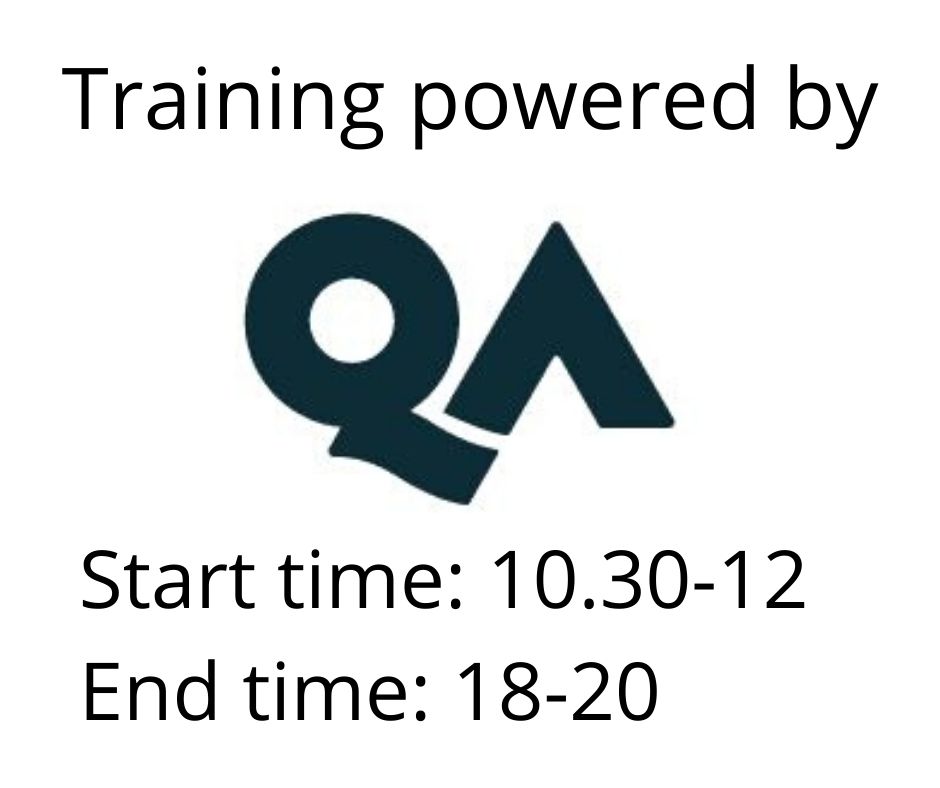Using DAX in Power BI
Osallistumismuoto
Remote
Kesto
2 päivää
Hinta
3050 €
Target Group
This course will provide you with the knowledge and skills to write DAX expressions to aid the development of models within Power BI Desktop.
Target audience
- Anyone who will be creating Power BI Desktop models.
- The course is aimed at both non-technical 'power users' and IT Professionals who will be creating models.
Prerequisites
Delegates attending this course should have a thorough knowledge of Power BI Desktop. This can be gained by attending QAPBIDESK or QAPBIDT3.
Virtual Classroom
For learners attending remotely via any virtual classroom, an additional screen is required for this course to work through remote desktop labs and view training information. A remote Desktop will be provided using GoToMyPC or LearnOnDemand.
The additional screen must have a minimum screen size of 19 inch and minimum resolution of 1280x1024, with the vertical resolution (1024) being the most critical.
If you have questions,contact our Virtual team.
Course Content
Module 1: Overview
This module provides essential background information on the use of DAX within Microsoft products. The module outlines the uses of DAX within the Power BI model for calculating columns, measures and tables
Lab :
- Installing Power BI Desktop
- Reviewing the existing model
Module 2: Basics and Aggregations
This module shows how to create basic calculations for columns and measures using DAX. The functions used in the module include SUMX, DISTINCTCOUNT, DIVIDE, CALCULATE, SUMMARIZE. VAR and RETURN are also used.
Lab :
- Creating calculated columns
- Creating measures
Module 3: Working with dates and times
This module describes how to create a date / calendar table and the uses that table to create time intelligence calculations. The functions used in the module include CALENDAR, CALENDARAUTO, YEAR, MONTH, FORMAT, DATEDIFF, DATEADD, SAMEPERIODLASTYEAR, PARALLELPERIOD, ADDCOLUMNS, TOTALYTD, and DATESINPERIOD.
Lab A:
- Creates a date / calendar table using DAX
Lab B:
- Calculates delays of sales
- Calculates percentage delays over all orders
- Calculates year to date and year-on-year metrics
- Calculates period-based metrics (average for last 3 months)
Module 4: Relational
This module describes how to use relational functions. The functions used in this module include RELATED, RELATEDTABLE, USERELATIONSHIP and LOOKUPVALUE.
Lab :
- Calculate costings using related tables
- Enhance an existing table with total sales and then adding sales ranges
- Show sales by delivery date using USERELATIONSHIP
Module 5: Filtering
This module describes how to use various filtering functions to add intelligence to the measures within the Power BI Desktop model. The functions used in this module include ALL, ALLEXCEPT, ALLSELECTED, FILTER, HASONEVALUE, VALUES, SELECTEDVALUES, and ISFILTERED.
Lab :
- Calculate percentage of all time for sales
- Calculate percentage within a group
- Calculate percentage of selected items
Module 6: Ranking and Positional
This module describes how to TOPN and RANKX to calculate and present positional information.
Lab :
- Calculate a Reseller rank for 2019
- Calculate a Reseller for all time
- Calculate a regional ranking for Resellers
- Calculate and implement a dynamic TOPN with slicers
Module 7: Parent and Child
This module describes how to navigate and present a tree-structures parent and child table using Power BI Desktop and DAX. The module uses PATH, PATHITEM, PATHCONTAINS, PATHLENGTH and LOOKUPVALUE.
Lab :
- Calculate the number of direct reports for each member of staff
- Calculate the sales staff path
- Add levels within the sales hierarchy
- Add logic to hide or show levels within the hierarchy
Hinta 3050 € +alv
Pidätämme oikeudet mahdollisiin muutoksiin ohjelmassa, kouluttajissa ja toteutusmuodossa.
Katso usein kysytyt kysymykset täältä.