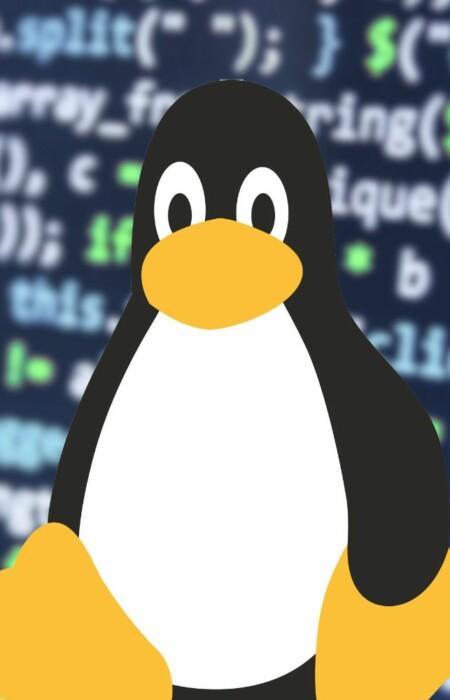CompTIA Linux+ (XK0-004) eLearning
CompTIA Linux+ is the perfect qualification for professionals working with Linux-based systems. The syllabus covers everything required to support IT infrastructures, including infrastructure management, cybersecurity, and cloud management. It has also recently been revised to focus on the latest topics, such as kernel models, storage & visualization, security, networking & firewalls, Git & automation, enterprise-level device management, server-side & command line, server coverage, and SELinux.
Kickstart your CompTIA Linux+ training today with Good e-Learning!
Koulutusmuoto
Online
Kesto
30 hours
Hinta
639 €
Sertifiointi
Kyllä
Target Group
Who is this course aimed at?
- Linux Administrator
- Network Administrator
- Technical Support Specialist
- Web Administrator
- Systems Administrator
Goal
What will you learn by taking this course?
- How to configure systems and manage hardware. This includes the Linux boost process concepts, network connection parameters, kernel models, managing storage, localization options, and cloud and virtualization technologies
- How to operate and maintain systems, including managing users and groups, managing services, software operations, and working with files. Candidates also learn how to use and operate Linux devices, explain server roles, schedule and automate jobs, and compare and contrast Linux graphical user interfaces
- How to apply security solutions in practical situations, including access and authentication messages, user/group permissions and ownership, logging services, Linux firewalls, file backup, compression, restoration, and other best practices
- How to troubleshoot and diagnose issues relating to Linux in areas such as system properties, hardware, applications, and users
- Key automation and scripting skills, such as GIT version control, orchestration processes and concepts, and BASH scripts
Why should you take this course?
- CompTIA Linux+ is the only job-focused certification for Linux that covers the latest foundation skills seeing high demand from employers
- As the CompTIA Linux+ exam is partly performance-based, passing will quickly validate a candidate’s abilities to apply the syllabus in practice
- CompTIA Linux+ is extremely relevant, as it covers all major distributions of Linux. This sets a strong foundation for advanced vendor or distro-specific knowledge
- This CompTIA Linux+ course is fully aligned with the skill sets required to support and manage IT infrastructures
- Several leading organizations utilize CompTIA Linux+, including American Airlines, Amazon, GEICO, Dell, the U.S. Navy, and the U.S. Department of Defense
- CompTIA has set a global standard for computing networking, support, cloud, mobility, security, and open-source development for over 20 years. Its certification syllabuses are also updated regularly to meet new requirements and challenges
- This CompTIA Linux+ course comes with a variety of CompTIA online training assets, including instructor guides, videos, lab work, study guides, tools, and assessments
- Good e-Learning is an award-winning online training provider with a diverse portfolio of accredited e-learning certification courses
Prerequisites
Recommended experience: CompTIA Network+, CompTIA A+, and at least 12 months of experience in Linux admin roles
Content of CompTIA Linux+ (XK0-004) eLearning
Hardware and System Configuration – 21%
- Key concepts for Linux boot processes
- How to install, monitor, and configure kernel modules
- How to verify and configure network connection parameters
- How to manage storage within Linux environments
- Different cloud and virtualization technologies and concepts
- Options for configuring localization
System Operation and Maintenance – 26%
- How to install, configure, update, and remove software
- How to manage groups and users
- How to create, modify, and redirect files
- How to manage services
- Essential server roles and their functions
- How to schedule and automate jobs
- How to use and operate Linux devices
- Different Linux graphical user interfaces
Security – 19%
- How to manage a network using appropriate diagrams and documentation
- Different disaster recovery and business continuity concepts
- Common and proven monitoring, scanning, and patching processes, along with their outputs
- How to utilize access removal methods within a given scenario
- How to identify best practices and policies
Linux Troubleshooting and Diagnostics – 20%
- How to analyze the properties of a system and remediate accordingly
- How to analyze processes in a system to optimize their performance
- How to troubleshoot and analyze user issues
- How to troubleshoot and analyze hardware and application issues
Automation and Scripting – 22%
- How to deploy and execute BASH scripts
- How to use Git to carry out version control
- Essential orchestration concepts and processes
Exams
To earn the CompTIA Linux+ qualification, candidates must first pass the certification exam. This validates that a candidate has the practical skills to configure, monitor, and support servers running the Linux OS. The latest exam also expands the focus on kernel modules, virtualization & storage, security, enterprise-level device management, networking & firewalls, Git & automation, server (vs. client-based) coverage, server-side & command line, SELinux, and troubleshooting.
To help students with their CompTIA Linux+ training costs, this course also comes with a free certification exam voucher.
CompTIA Linux+ XK0-004 exam:
- Exam Code: XK0-004
- Maximum of 90 questions
- Performance-based, multiple response, multiple choice (single response), and fill-in-the-blank
- 90 minutes
- Passing score: 720 (on a scale of 100 to 900)
- Recommended experience: CompTIA Network+, CompTIA A+, and at least 12 months of experience in Linux admin roles
Schedule
The course is valid for 12 months. After your order you will receive instructions for logging-in to the training within 2-3 business days. If you would like to start later, please mention that in the ordering form.