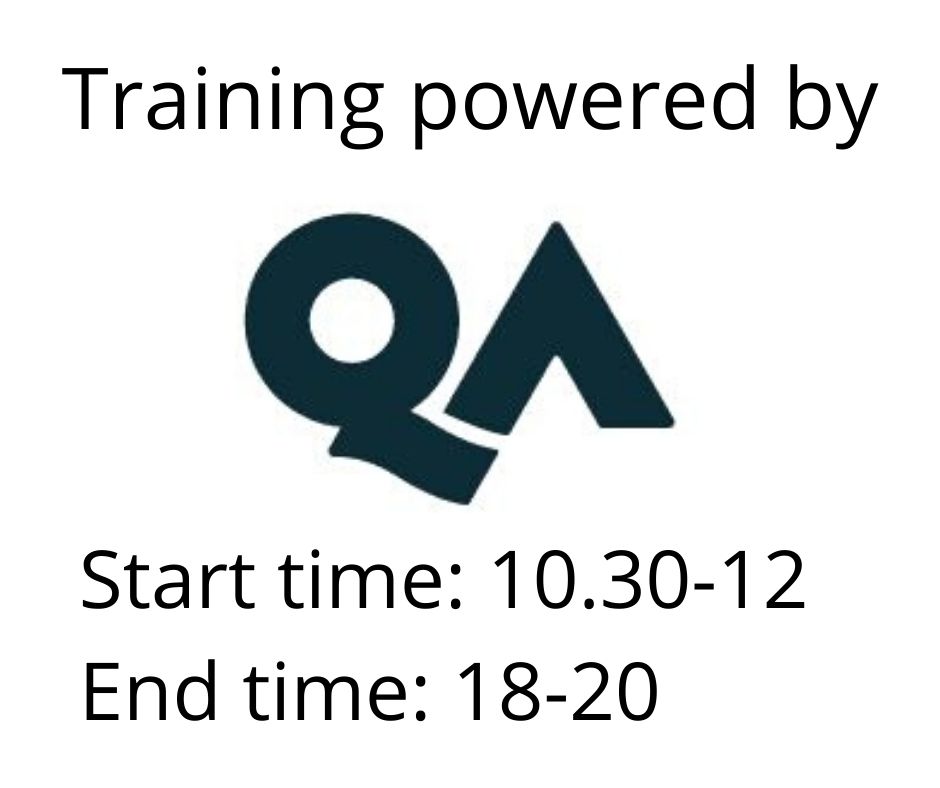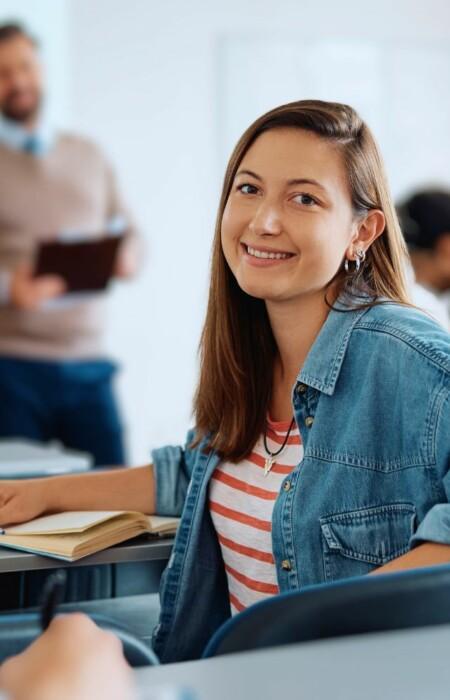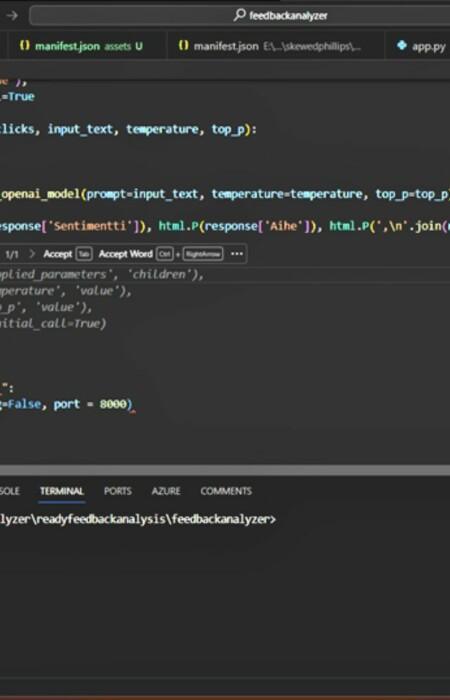Microsoft Power Platform App Maker
Koulutusmuoto
Remote
Kesto
3 päivää
Hinta
2839 €
This course will teach you how to build apps with low-code techniques to simplify, automate, and transform business tasks and processes using Microsoft Power Platform. This course contains a 1-day Applied Workshop. This workshop will allow you to practice your App Maker skills by creating an end-to-end solution to solve a problem for a fictitious company. The solution will include a Microsoft Dataverse database, Power Apps canvas app, and Power Automate flows.
- A basic understanding of what a database is and its role within a software solution.
- Familiarity with Microsoft Teams.
- Experience developing web apps and creating Power BI workspaces and content, and be familiar with the two embedding scenarios, For your organization and For your customers.
- A basic understanding of Power Apps and Dataverse.
- Dynamics 365 Fundamentals and Power Platform Fundamentals are both recommended.
- A basic understanding of how to create a canvas app in Power Apps. This should include adding controls to the app.
- An understanding of working with data in Power Apps is also helpful but not required.
- Basic understanding of Microsoft Power Automate and Microsoft Dataverse.
Audience Profile
The App Maker builds solutions to simplify, automate, and transform tasks and processes for themselves and their team where they have deep expertise in the solution business domain. They have basic data modeling, user experience design, requirements analysis, and process analysis skills. The App Maker creates and enforces business processes, structures digital collection of information, improves efficiency of repeatable tasks, and automates business processes. The App Maker uses the Maker tools of Power Platform to solve business problems. They may use advanced features of Microsoft apps and third-party productivity tools. The App Maker is aware of the capabilities and limitations of available tools and understands how to apply them. The App Maker is self-directed, and solution focused. They may not have formal IT training but are comfortable using technology to solve business problems with a personal growth mindset. They understand the operational need and have a vision of the desired outcome. They approach problems with phased and iterative strategies.
Get started with Microsoft Power Platform for app makers
- How to identify which Microsoft Power Platform component to use based on a specific scenario.
- How to determine what type of app you should create based on your needs.
- Dataverse and directions on when and how to apply it.
- Environments and how makers use them.
- Copilot and why it matters to you as a maker.
Create tables in Dataverse
- Create tables with Dataverse
- Import data into a Dataverse database
Create and manage columns within a table in Dataverse
- What a column is in Dataverse.
- The types of columns that are available in Dataverse.
- How to add a column to a table.
- What a primary name column is in Dataverse.
- How to identify restrictions that are associated with columns.
- How to create an auto-numbering column.
- How to create an alternate key.
Load/export data and create data views in Dataverse
- View data within a table.
- Create or edit views of data in a table.
- Load data into a table.
- Export data from a table.
- Add, update, or delete data in a table by using Excel.
- Import data using Power Query in Maker Portal
- Generate a new dataflow from an Excel Template.
- Learn about dataflows.
Export data from Dataverse and use Microsoft Excel to edit records
- Learn how to export data from Dataverse into Excel files.
- Discover the different exported file types.
- Learn about the security concepts for the exported data.
Get started with Microsoft Dataverse for Teams
- Learn how to build apps, workflows, chatbots, and dashboards.
- Learn how to provision Dataverse for Teams and then create a table for your data.
Build your first app with Power Apps and Dataverse for Teams
- Create an app by using the hero template.
- Customize and publish your app.
- Install templates.
Build your first workflow with Power Automate and Dataverse for Teams
- Build a flow to respond to changes in Teams.
- Extend an app in Microsoft Power Apps to trigger a flow.
- Schedule a flow to complete routine tasks.
Create reports with Power BI and Dataverse for Teams
- Import a Microsoft Dataverse dataset into Power BI.
- Create a new Power BI report based on the dataset.
- Edit a report.
- Share a report with others in Teams channels, chats, or meetings.
Get started building with Power BI
- How Power BI services and applications work together.
- Explore how Power BI can make your business more efficient.
- How to create compelling visuals and reports.
Explore what Power BI can do for you
- Understand basic concepts and terminology of the Power BI service.
- Find your content in dashboards, reports, and apps.
- View and export data from dashboards and reports.
- View filters that are used in a report.
- Explain the relationship between dashboards and reports, visualizations, and tiles.
- Display action menus for tiles and details for report visualizations.
- Collapse and expand the nav pane and the filters and bookmarks panes.
- Subscribe to a dashboard and report.
- Set a data alert.
- Collaborate by using dashboard commenting.
Create dashboards in Power BI
- Set a mobile view.
- Add a theme to the visuals in your dashboard.
- Add real-time semantic model visuals to your dashboards.
- Pin a live report page to a dashboard.
Secure, publish, and share data in Power BI
- Share reports in Power BI.
- Create scorecards with goals in Power BI.
- Configure row-level security for a Power BI report.
- Publish a Power BI data model to a workspace.
- Control access to a workspace.
- Create comments and personal bookmarks in a report.
- Use endorsements to certify or promote datasets.
- Protect data with Microsoft Purview Information Protection.
- Apply refresh and alert schedules for a Power BI report.
Embed Power BI content
- Programmatically embed all types of Power BI content.
- Optimize the embedding experience.
How to build your first model-driven app with Dataverse
- Discover the value and key features of Dataverse.
- Learn about the value and key features of model-driven apps.
- Explore sample model-driven template apps.
Get started with model-driven apps in Power Apps
- Model-driven app design
- Creating a model-driven app
Configure forms, charts, and dashboards in model-driven apps
- Use form elements and controls
- Configure forms
- Use specialized form components
- Use editable grids
- Identify views and use public views
- Learn how to configure charts
- Learn how to configure dashboards
Manage Dynamics 365 model-driven app settings and security
- Manage role-based security
- Explore customization functionality and customize themes
Use specialized components in a model-driven form
- Learn about other components in a model-driven form.
- Create a business process flow.
- Embed a canvas app in a model-driven form.
- Add a timeline in a model-driven form.
- Create a report in a model-driven form.
Use and understand Controls in a canvas app in Power Apps
- Understand how to use controls in a canvas app
- Use the different types of controls
- Understand how Galleries and Forms relate to controls
Create formulas to change properties in a Power Apps canvas app
- Understand the basics of how to use formulas in a canvas app.
- Change the format of a date control.
- Use a formula to do simple math calculations.
- Change the position of an icon using a formula.
- Understand how to implement conditional formatting in canvas apps using a formula.
Use imperative development techniques for canvas apps in Power Apps
- Understand imperative vs. declarative development.
- Understand the variables in Power Apps.
- Understand when to utilize each of the three different types of variables.
Manage apps in Power Apps
- Learn how to view and restore app versions.
- Explore how to share an app, including permissions and notifications.
- Learn about what environments are, how to create them, and how to manage security.
- Find more information about Power Apps.
Build a canvas app for a real estate solution with Copilot in Power Apps
- Create a canvas app by using Copilot in Power Apps.
- Customize the Dataverse table data that Copilot generates.
- Add more data to the table.
Optimize your business process with process advisor
- Create your first recording.
- Edit recordings and group actions.
- Analyze recordings and interpret results.
Build flows for a real estate solution using Copilot in Power Automate
- Features and capabilities of Copilot in Power Automate.
- How to create and manage flows with Copilot in Power Automate.
Use Dataverse triggers and actions in Power Automate
- Dataverse triggers and actions in Power Automate.
- Other available inputs.