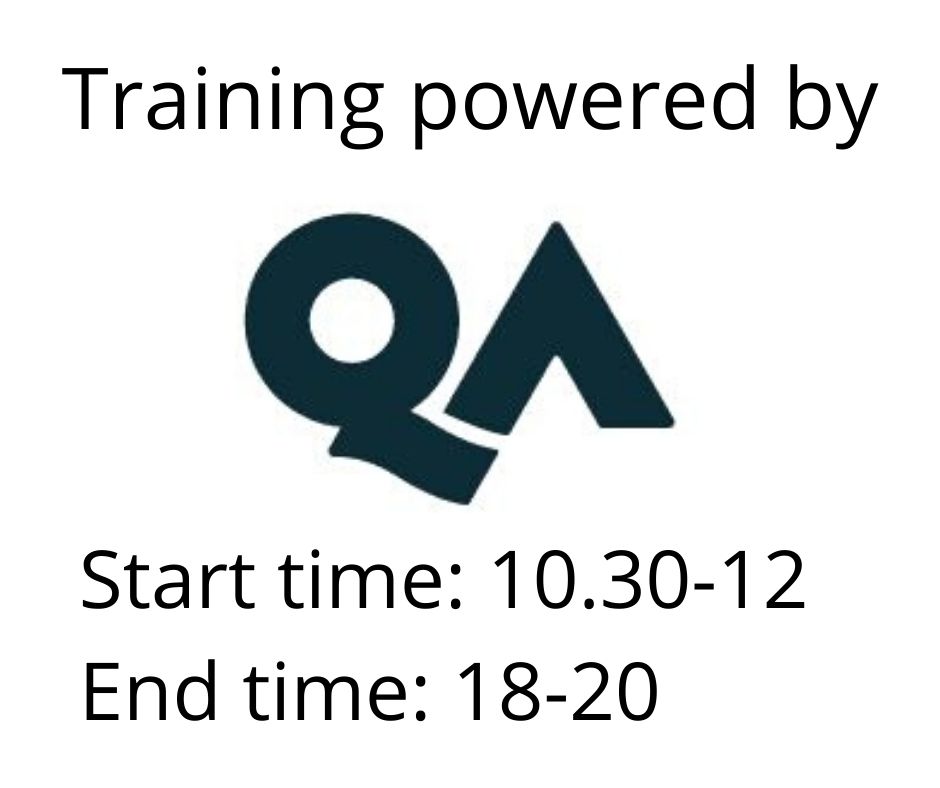Mastering Microsoft 365 core services and identity administration
Koulutusmuoto
Remote
Kesto
5 päivää
Hinta
4122 €
This is a five-day instructor-led training (ILT) course that targets the needs of IT professionals who require fundamental technical skills of Office 365 to evaluating, planning, deploy, and administer core Microsoft Office 365 services, including:
- Office 365 Technical Fundamentals – Architecture and Tools
- Entra ID - Managing Office 365 Users and Groups
- Identity Models and Directory Synchronization
- Microsoft 365 Apps
- Exchange Online
- Microsoft Teams
- Sharepoint Online
- Microsoft Purview (Compliance) and Security
- Office 365 Monitoring and Support
Audience profile
This course is intended for IT professionals who are responsible for planning, configuring, administering, and managing the core components of Office 365. Service Desk/Help Desk delegates would benefit from attending.
Students who attend this course are expected to have a fairly broad understanding of several on-premises technologies such as Domain Name System (DNS) and Active Directory Domain Services (AD DS).
Deploy and maintain the core features of the main product pillars of Office 365. This course will provide an excellent technical grounding for further technical courses specializing in Entra ID, Exchange Online, Sharepoint Online, Microsoft Teams, Microsoft Purview (Compliance)
Note – this course provides delegates with the essential technical knowledge and skills required for core Office 365 product deployments, but it does not cover all features of any given product. Extensive labs are provided to facilitate hands on learning. The number of labs mean some will be optional for students post event.
Before attending this course, students must have:
- An understanding of core technical concepts, DNS, Networking, Entra ID, Identities, User Accounts
Module 1 – Microsoft 365 Technical Fundamentals
Overview
What is Microsoft 365?
- Office 365 vs Microsoft 365
- Office 365 and Microsoft 365 Confusion
Microsoft 365 is Evergreen
Microsoft 365 Message Centre
Microsoft 365 Release Preferences
Benefits of Microsoft 365
Microsoft 365 requirements
Microsoft 365 Core Components
- Entra ID
- Microsoft 365 apps for Business/Apps for Enterprise
- Exchange Online
- Sharepoint Online
- Microsoft Teams
- Purview/Compliance/Security
- Microsoft Information Protection
Microsoft 365 additional Components
Microsoft 365 Subscriptions
Microsoft 365 license resources
Microsoft 365 add-on services
Microsoft 365 subscription features
Microsoft 365 Signup Process
Microsoft 365 Administration Tools
- Microsoft 365 Admin Center
- Other Microsoft 365 Admin Centers - Optional
- Entra ID
- Microsoft Compliance Center
- Endpoint Manager
- Exchange Online Admin Center
- Microsoft PowerApps and PowerAutomate Admin Center
- Office Configuration Admin Center
- Microsoft Stream Admin Center
- Microsoft Search & Intelligence Admin Center
- Microsoft 365 Defender Portal
- SharePoint Online Admin Center
- Teams Admin Center
- Viva Engage Admin Center
Microsoft 365 PowerShell
- Entra ID
- Exchange Online PowerShell V2
- SharePoint Online
- Microsoft Teams
- Microsoft Security and Compliance PowerShell
Overview of Microsoft 365 Administrator Roles
- Microsoft 365 Admin Roles
- Relationships between Entra ID Administrative Roles
- Custom Role Groups
Entra ID Privileged Identity Management (PIM)
Entra ID Access Reviews
Microsoft 365 Privileged access management
Configure and enable Microsoft 365 Privileged access management
Microsoft 365 Domains
- Adding a custom domain
- Custom Domain Considerations
Required Microsoft 365 DNS Records
Microsoft 365 Network Requirements
- Microsoft 365 URLs and IP address ranges
- Additional Network Considerations
- Microsoft 365 Network Connectivity Tools
- Microsoft 365 network connectivity test tool
- Microsoft Remote Connectivity Analyzer
Lab – Using Edge Profiles
Lab – Using Chrome Profiles
Lab – Sign up for an Office 365 trial
Lab – Microsoft 365 PowerShell
Lab – Adding a custom domain
Module 2 Managing Microsoft 365 Users and Groups
Entra ID and Zero Trust
Entra ID Editions
Entra ID Security Defaults
Microsoft Identity Models
- Cloud-only Identity Model
- Hybrid Identity Model
Creating cloud user accounts
- Creating User Accounts via the GUI
- Bulk Import Users using a CSV file
- Create an Entra ID User using PowerShell
- Create a user using Entra ID v1 PowerShell
- Create a user using Entra ID v2 PowerShell
- Create a user using Microsoft Graph Powershell
Create and use a template to add users
Managing User Accounts
Managing Entra ID Account Passwords
- Resetting Passwords
- Force Password Change for all users in Microsoft 365
Entra ID Self Service Password Reset (SSPR)
Deleting User Accounts
Steps to take when a user leaves the business
Restoring user accounts
Entra ID Password Protection
Multi-factor Authentication
Multi-factor Authentication in Microsoft 365
Software Requirements for MFA in Microsoft 365
Security Defaults
Setting up Multi-Factor Authentication in Microsoft 365
MFA with conditional access
- Signals (conditions)
- Decisions (actions)
- GPS Named Location MFA control
- Conditional Access Filters for devices
- Conditional Access Report Only mode
- Conditional Access What if
- Entra ID Sign-in Logs – conditional access policy
- Conditional Access enforced MFA
MFA Enrolment User Experience
MFA Authentication App
MFA Number Matching and Additional Context
Creating and Configuring Groups
- Microsoft 365 Group building blocks
- Guest access in Microsoft 365 Groups
- Controlling Microsoft 365 Group Guest access
- Controlling Microsoft 365 Group Guest Access
- Microsoft 365 Groups PowerShell management
- Controlling Microsoft 365 Group Creation
- Obsolete Microsoft 365 Group expiration and removal
- Microsoft 365 Group governance
Distribution groups
Mail enabled security groups
- Create a new mail-enabled security group using PowerShell
Creating Dynamic Groups – Entra ID Admin Center
Creating dynamic distribution groups in Exchange Online
Group naming policies
Lab - Creating and managing users
Lab – Admin roles
Lab – Self-service password reset
Lab – Conditional Access
Lab – Multifactor authentication
Lab - Creating and managing groups
Module 3 – Implementing Directory Synchronization
Hybrid Identity Overview
Hybrid Authentication Methods
- Password Hash Synchronization (PHS)
- Pass-through Authentication (PTA)
- Federated Authentication
Authentication Method Selection
Entra Connect
Installing Entra Connect
- Entra Connect Prerequisites
- Entra ID
- On-Premises Active Directory
- PowerShell execution policy
- SQL Server used by Entra Connect
- Accounts
- Network Connectivity
Entra Connect Supported Topologies
Entra Connect Express vs Custom installation
- Instructor Walkthrough Demo Express Installation
- Instructor Walkthrough Demo Custom Installation
Entra Connect sync: Scheduler
Monitoring and Troubleshooting Entra Connect
Real World Entra Connect Monitoring and Troubleshooting
- Microsoft 365 admin center notifications
- Entra ID Admin Center Status
- Windows Entra ID PowerShell
- Synchronization Service Manager
- Windows Server Event Logs
Entra Connect Health
Entra Connect synchronization errors
- Identity synchronization and duplicate attribute resiliency
- Troubleshooting Sync Errors Key Point
- Entra Connect Admin Agent
Entra Connect: Staging server and disaster recovery
Entra Connect cloud sync
- Installing Entra Connect Cloud Sync
- Entra Connect Cloud Sync Configuration
- Entra Connect Cloud Sync Single Sign-On
- Entra Connect Cloud Sync Troubleshooting
Lab – Entra Connect
Lab – Entra ID Connect
Module 4 – Microsoft 365 Apps
Microsoft 365 Apps
Available Office Applications for End Users
- Microsoft 365 for the Web (Microsoft 365 Online)
- Microsoft 365 Mobile Apps
- Microsoft 365 Apps for Mac
- Microsoft 365 Apps for Business/Enterprise
Overview of Microsoft 365 Apps
- Microsoft Apps Common Features with Office 2021
- Microsoft 365 Apps Differentiating Features
- Microsoft 365 Apps Licensing
- Microsoft 365 Apps Deployment
- Application Compatibility
User Self Service Deployment
- Administration of Self Service installations
Removing Microsoft 365 Apps License
Organization Office installation options
Centralized Microsoft 365 Apps Deployments
- Installing the ODT
- ODT components
- ODT Modes
- ODT Configuration Files
Office Customization Tool
Managed Microsoft 365 Apps using Policies
- Microsoft 365 Apps Group Policies
- Office cloud policy service
- Policy Precedence
Microsoft 365 Apps Updates
- Administrator Control of Microsoft 365 App Updates
- Microsoft 365 Admin Center
- Group Policy
- ODT
- Apps Admin Center Servicing Profile
Monitoring
- Apps Inventory
- Security Update Status
- Apps Health
Lab - Deploying Microsoft 365 Apps
Module 5 – Exchange Online
Introduction
Exchange Online service overview
Exchange Online limits
Exchange Online Admin Center
Exchange Online Permissions
Exchange Online PowerShell
Requirements for using PowerShell to manage Exchange Online
- Connecting to PowerShell Endpoints
- Connecting to Exchange Online using PowerShell
- Exchange Online PowerShell v2 Module
Administering Exchange Online Recipients
Recipient types
- Mailboxes
- Create a mailbox using Exchange Online Powershell
- Deleting and Restoring Mailboxes
- Soft deleting User Mailboxes
- Hard-deleted user mailboxes
- Microsoft 365 Inactive Mailboxes
- Restoring user mailboxes
- Configuring mailboxes
- Mailbox Settings
Mailbox e-mail addresses
Exchange Online Plus addressing/Subaddressing
Default message size restrictions
Creating and configuring resources
- Configuring Resources using Powershell
- Creating a room distribution group
Creating and configuring contacts
Creating and configuring shared mailboxes
Creating and configuring address lists and address book policies
- Address lists
- Offline address books
- Custom address lists
- Managing address lists
- Address book policies
Exchange Online mail flow
- Mail Flow Rules
- Creating Mail Flow Rules
Exchange Online Message tracing
Accepted domains
Remote domains
Connectors
Mail Flow Exchange Online Alert Policies
Mail Flow Reports and Insights
Controlling automatic external email forwarding
- Email forwarding rule alerts
- Exchange Online Auto Forwarded Message Reports
Preset Security Policies
Configuration analyzer
Lab – Exchange Online Powershell
Lab – Configuring mailboxes and email addresses
Lab – Creating other recipient objects
Lab – Exchange Online RBAC
Lab – Mail Flow rules and message trace
Module 6 – Microsoft Teams
Overview of Teams
- Microsoft Teams Features & Licensing
- Microsoft Teams limits
- Teams Components
- Microsoft Teams and Channels
- Where is Team content stored
- Teams Meeting Recordings
- Controlling Teams Creation and Expiration
- Clients for Microsoft Teams
Administering Teams
- Microsoft Teams Admin Roles
- Microsoft Teams Administrative tools
- Microsoft Teams Admin Center
- Microsoft Teams Powershell
- Microsoft Teams Settings and Policies
- Teams Settings
- Teams Policies
- Microsoft Team Policy Precedence
- Policy Packages
- Managing Microsoft Teams
- Microsoft Team Templates
- Managing Teams Meetings
- Teams Meeting Settings
- Meeting Policies
- Meeting Policies PowerShell
- Managing Microsoft Teams Messaging
Managing Access to Teams
- Teams Roles
- Dynamic Microsoft Team Membership
Microsoft Teams External Collaboration
- External Access vs Guest Access
- Microsoft Teams External Access
- Microsoft Teams Guest Access
- Additional Guests Considerations
- Microsoft Teams Guest access management
- Enabling Guest Access with Windows PowerShell
- Specific Team Guest Permissions
- Adding Guests to a Team
- Microsoft 365 Guest Management
Lab - Managing Microsoft Teams
Module 7 – Sharepoint Online Sites and Navigation
Introduction
Sharepoint Online service overview
SharePoint Online Features
Isn’t SharePoint just a part of Microsoft Teams?
SharePoint Six Pillars
Sharepoint Online Updates
- SharePoint “What's New” Site
- SharePoint Intrazone
- SharePoint Pitstop - Monthly 9
SharePoint Online Administration Tools
- SharePoint Online Admin Centre(s)
- SharePoint Online Management Shell
- SharePoint PnP
SharePoint Sites
Modern Team Sites
Modern Communication Sites
Sharepoint Online Subsites
Deleting and restoring Modern Sites
Hub Sites
- Hub Site Benefits
- Configuring Hub Sites
- Associating Sites to a Hub Site
- Hub Site Approval Flow (PowerAutomate)
- Parent Hub Association
- Hub Site Features
- Hub Site Permissions
- Hub Site Limitations
Comparison of Associated hub sites and Associated (non hub) sites
When to create a new site
Site Collection Administrators
Site Collection Quotas
Deciding between a Single Site Collection vs Multiple Site Collections
Site Architecture and Navigation Relationship
SharePoint Online Site Navigation
- Modern Team Site Navigation
- Team Site Navigation Switcher
- Modern Communication Site Navigation
- Cascading vs Mega Menu Navigation
- WebPart Navigation Options
- Highlighted Content Webpart
- SharePoint App Bar and Global Navigation
Lab – SharePoint Online PowerShell and PnP
Lab – Creating and managing sites
Lab – Creating and managing sites using PowerShell
Lab – Managing SharePoint navigation
Lab – SharePoint search driven navigation
Module 8 – Sharepoint Online Permissions and External Sharing
Lesson 1: Sharepoint Permissions
- Sharepoint Permissions vs M365 Group Security
- SharePoint Team Sites
- Access Requests
- Member Sharing options
Lesson 2: Sharepoint Sharing
- SharePoint Sharing
- Sharing a Site
- Sharing a Document Library/List
- Sharing a Folder or Items
- Item QR Codes
Lesson 3: Advanced Permissions (When things get messy)
- Permission levels
- Bespoke Permission Levels
- Granting Explicit Permissions
- Permission Inheritance
- Breaking Inheritance
- Broken inheritance visibility
- Enabling and Disabling Permission Inheritance
Lesson 4: SharePoint Groups
- Creating additional Sharepoint Groups
- Sharepoint Group Owners
- SharePoint Group Best Practice
- Recommended Sharepoint Group Model
- Special SharePoint Groups
Lesson 5: Granting and Managing Permissions
- Checking Permissions
- Modifying and Removing Permissions
- Sharepoint Permissions via PowerShell
Lesson 6: Sharepoint Permissions Best Practice
- SharePoint Site Security Key Summary
SharePoint External Sharing
- Authenticated External User sharing
- Authenticated External User Link Management
- Anonymous Access Links
SharePoint Online External sharing administration
- Tenant Level External Sharing Administration
- Azure B2B One Time Passcodes for Guest Users
- Pre-Creating Guest Users
Advanced settings for external sharing
File and Folder Links
Outlook External Sharing Link Features
Site Collection External Sharing Options
PowerShell for External Sharing
SharePoint Online External Sharing Alerts, Auditing and Reporting
Lab – SharePoint permissions
Lab – SharePoint external sharing
Module 9 – Microsoft 365 Purview (Compliance) and Security
Introduction
What is Microsoft 365 Purview?
The Microsoft Trust Center
The Microsoft Service Trust Portal
Microsoft’s Information Protection Model
Microsoft 365 Security and Compliance Administration Tools
Security and Compliance Administrative Roles
Security and Compliance PowerShell
Microsoft 365 Data Loss Prevention
- Components of DLP Policies
- Creating DLP Policies
- Sensitive Information Types
- Custom Sensitive Information Types
- Creating a Custom DLP Policy
- DLP Policy Locations
- Endpoint DLP
- Microsoft Compliance Extension for Google Chrome
- DLP Policy Rule Settings
- DLP Rule Conditions/Exceptions
- DLP Actions
- DLP User Notifications and User Overrides
- DLP Incident reports
- DLP Powershell
- DLP Mark Files as Sensitive by Default
- DLP Reports
- DLP Activity Explorer
Retention Policies
- Retention policy data behaviour
- Creating Retention Policies
- Adaptive vs Static Retention Policies
- Adaptive Scopes
- Retention Policy Locations
- Retention Policy Location Considerations
- Teams Retention Policy considerations
- Retention Options
Microsoft 365 Content Search
- Content Search Security
- Configure Security Filtering for Content Search
- Running a Content Search
- Search for Teams chat data for on-premises users
- Targeted Collection Search
- Condition Card Builder & KQL Editor
- Preview Sample Search Results
- Search Statistics
- Content Search PowerShell
- Export Content Search Results
- Unindexed Items in Content Searches
- Search for and Delete Email Messages in an Office 365 Organisation
Microsoft 365 Auditing
- Audit Log Permissions
- Running an Audit Log Search
- Viewing Audit Log Search Results
- Exporting Audit Log Search Results
Entra ID Logs
Microsoft 365 Alerts
Compliance Manager and Compliance Score
Compliance Manager Automated Testing
Microsoft Compliance Configuration Analyzer (MCCA)
Microsoft 365 Secure Score
Compliance/Secure Score “Old Skool”
Lab – Data Loss Prevention
Lab – Retention policies
Lab – Office 365 Auditing
Lab – Alerts
Lab – Secure Score
Module 10 – Microsoft 365 Monitoring and Support
Microsoft 365 Monitoring and Support
Microsoft 365 Troubleshooting Fundamentals
Microsoft Support and Recovery Assistant
Microsoft 365 Health Reports
Microsoft 365 Status Twitter Feed
Microsoft 365 Troubleshooting Guide
Microsoft 365 Community
Microsoft 365 Technical Support
Microsoft Support SLA’s