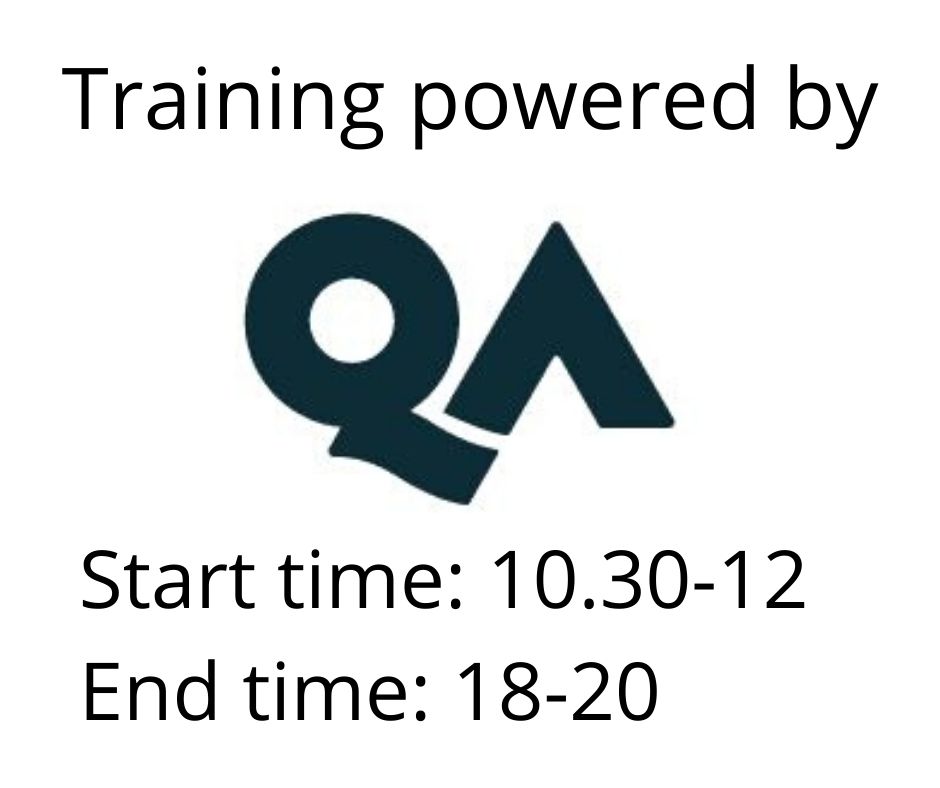Microsoft 365 Essentials
Office 365 provides organisations with a suite of business applications including Outlook Online, Office Online Apps, Teams and OneDrive. These online solutions are extended through the interface with Microsoft Office.
This 1 day course is designed to assist existing Microsoft Office users to gain an understanding of the functionality available in Office 365. Delegates will use Office Online Apps, OneDrive and Teams in a cloud environment.
Koulutusmuoto
Remote
Kesto
1 päivä
Hinta
656 €
Microsoft 365 provides organisations with a suite of business applications including Outlook Online, OneDrive for Business and Microsoft Teams. These online solutions are extended through the interface with Microsoft Office.
This 1 day course is designed to assist existing Microsoft Office users to gain an understanding of the potential new ways of working and functionality available in Microsoft 365.
Learning outcomes
At the end of this course you will:
- Have an appreciation of what Microsoft 365 is and the concept of digital transformation
- Explore and navigate around the Microsoft 365 environment
- Gain an introduction to the functionality in Outline Online, OneDrive for Business and Microsoft Teams
- Be introduced to other M365 apps: Forms, Planner and OneNote
Prerequisites
- It is assumed that attendees on this course have some knowledge of Microsoft Office and Outlook 2007-2019
- In-depth exposure to any of the Office products is not required
- Dual monitor setup is required for when attending this course via Virtual Classroom or ‘Attend from Anywhere’ delivery method.
Course Content
Module 1: New ways of working
- What is Microsoft 365?
- Microsoft 365 Adoption Explained
- What is Digital Transformation?
- Why should Digital Transformation be a priority for your business?
- The key ingredients to successful Digital Transformation
Module 2: Exploring Microsoft 365
- Microsoft 365 Explained
- Microsoft 365 is ‘Evergreen’
- How to access Microsoft 365
- Signing out of Microsoft 365
- The Core Applications
- Navigating around Microsoft 365
- The App Launcher (Waffle)
- My Day
- My Content
Module 3: Popular Microsoft 365 Apps
- Introducing Outlook Online (mail)
- Personal Document Management using OneDrive for Business
- Smart Communication and Collaboration with MS Teams
Module 4: Introducing other Productivity apps
- MS Forms
- MS Planner
- MS OneNote